Email Marketing: How Microsoft increased product engagement using email
New products with lots of features can be intimidating. A learning curve has to be overcome before customers can fall in love and recommend the product to a friend. And I can think of few products that are as feature-laden as Microsoft Office 2010.
After teaching about email marketing at ExactTarget’s Connections 2011 on the latest stop of MarketingSherpa’s Email Marketing LEAPS Advanced Practices Workshop, I’ve been soaking in all of the email marketing content presented here. Diana Lawson’s case study really stood out to me because it was a great example of how to use email to enamor customers with a feature-rich product.
The senior product manager at Microsoft presented a case study yesterday describing how her team launched a lifecycle email program to build loyalty among Microsoft Office 2010’s newest customers.
“We need people to get the value of Microsoft Office right away… So there’s no buyer’s remorse, and more a feeling of ‘I am so glad I bought this,'” Lawson says.
The emails deliver targeted how-to content and videos for five months. One of their main goals is to improve relationships with customers by offering helpful content from team leaders behind Office 2010.
Here’s how the lifecycle emails work (results below):
–
Welcome series
New customers are removed from all other email marketing by Microsoft Office for the first 30 days, ensuring that the only emails they receive will be focused on engaging them in the new product. They will receive three emails over one month featuring basic how-to content:
1. How to get started with Office 2010
2. How to print and save
3. Top features in Office 2010’s programs
Here are images of the three emails:
–
–
Each of these emails is presented from a team leader behind Microsoft Office 2010, which helps add a personal touch to the communication, helping to foster the relationship the team hopes for.
–
Targeting and retargeting
After the first month, the team begins to focus the emails on specific topics. Microsoft uses behavioral data from the email engagement to detect which piece of Office software (Excel, Word, etc.) most interests a new subscriber and focuses the following emails on that topic.
Here is an example of an email and a landing page focused on Excel:
–
–
Subscribers will receive these emails for about one month. The following month will focus on a different piece of Office 2010 software/topic, and so on, until five months have passed. Here’s an illustrative graphic:
–
–
Results
These emails have achieved the following on average:
- Open rate: 50% higher than industry average
- Video completion rate: 63% (among customers who start a video)
The emails that are targeted by a specific type of software achieved:
- 9x higher open rates than emails on general Office 2010 topics
- 22x higher clickthrough rates than the general emails
Furthermore, the program’s welcome series is helping to engage new customers. The results of a survey of customers receiving these emails:
- About 66% of customers learned something new in the program
- More than 50% tried a new feature
“What we’re seeing here is a great trend of people actually using the content to learn the software and get the value out of it,” Lawson says.
Those metrics push even higher when the emails deliver content targeted to the subscriber’s product of interest. Results of the survey among customers receiving the more-targeted emails:
- 80% learned something new
- 66% tried a new feature
–
Related Resources:
Final Week for Entries: MarketingSherpa’s 2012 Email Marketing Awards
Email Test: Shorter copy brings 100% more total clickthroughs
Build Brand and Customer Loyalty Through One-to-One Communication: 7 Tactics
6 Steps: Grow Customer Loyalty, Get 93% Recommendation Rate
Categories: Email Marketing Email, Email Marketing, engagement, ExactTarget, Microsoft, Office 2010, product




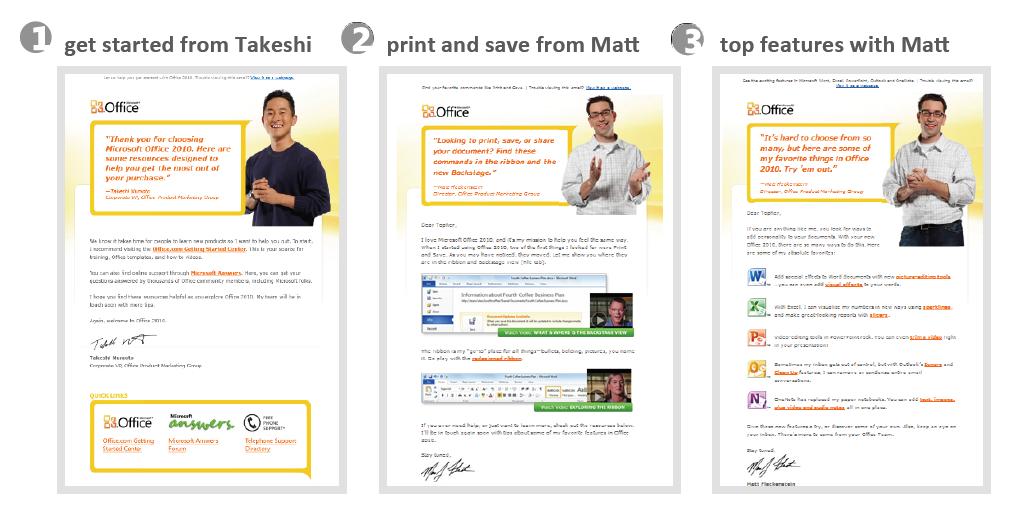
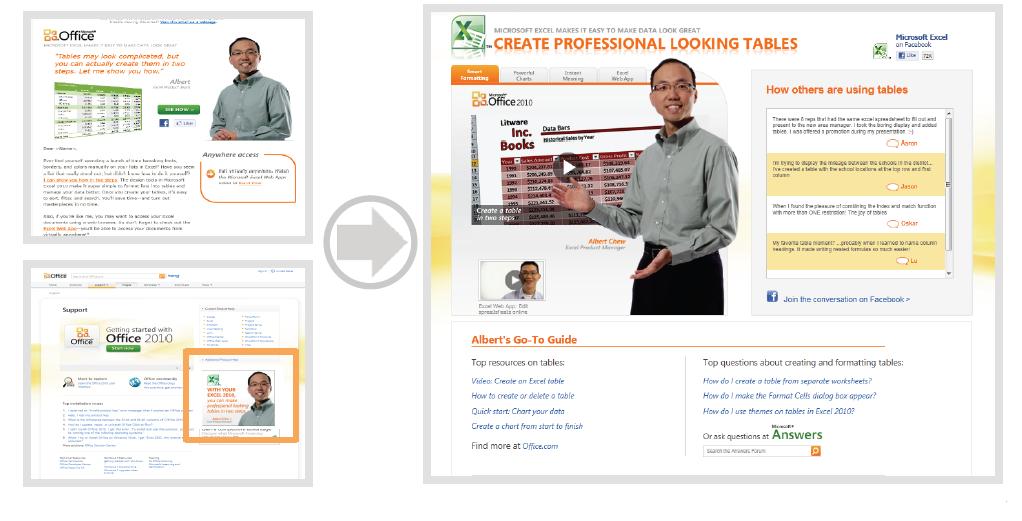
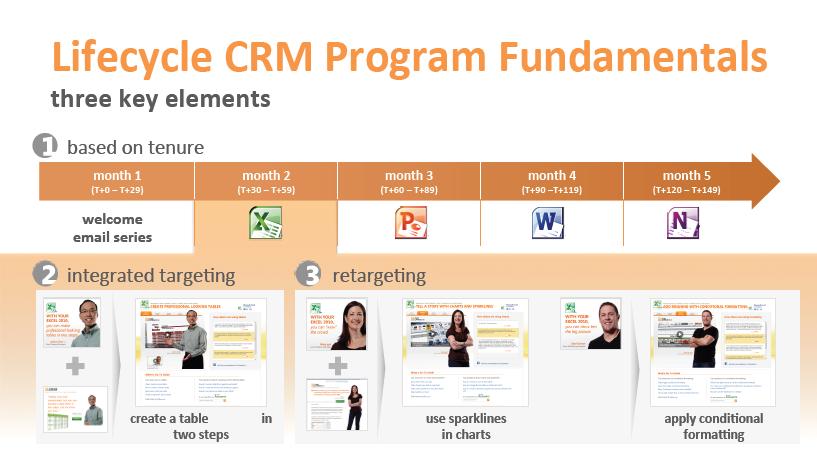






Thanks for sharing about this email marketing.
designing the email template with a person is interesting and Interactive.
and i have some question about this.
for example (why sending 3 emails in the 1st month, Not 4 or more? is there any data support?)
Hi — thank you for your comment.
I am honestly not sure why they went with three emails over 30 days for the welcome series. One possibility is that they did not want to seem overly pushy with this audience, as their goal was to build a good relationship, not to drive sales. The best frequency really depends on the audience and the marketers’ goals, so it is different for every company.
Hello – I’m Diana Lawson, from Microsoft. Adam is exactly right with his answer. We wanted to strike a good balance of being helpful but not intrusive. The engagement rates with the emails remain fairly consistent across all 3, indicating we have hit the right balance with this program.
Hi Diane,
Could you tell me more about how you quantify an engagement. Are you measuring the rate based on opens and clicks or is there more you take into consideration when determining how many emails is the right number to send in a campaign such as this?
Hi Alexa — In this case, I am using opens and clicks as measurements for engagement. When looking at frequency and cadence of sends for emails, I think those are the best two measurements.
HI Adam & Diana:
Thanks a lot both.
@Adam Sutton
@Diana Lawson
Microsoft is all about making profit and they are doing it more than good. Interesting post.