Social Email Marketing: How to encourage sharing wisely, not randomly
You have likely experimented with social sharing buttons in your emails. You know, they’re the buttons readers click to share your emails on Facebook, Twitter or another social network.
And how’s that working for you?
All kidding aside, many email marketers struggle to get the audience to use these buttons. As you can see in the chart below from the MarketingSherpa 2011 Email Marketing Benchmark Report, “social sharing buttons” are one of the least effective tactics you can use to build your list.
Despite this data, encouraging your audience to share a link to a webpage version of your email can be effective — if you execute a good strategy. Simply adding the buttons and hoping they are clicked will not work. You must be more strategic and less random in your tactics.
Focused campaigns for sharing
One example of a successful social media email campaign comes from KFC with its Double Down launch email. The company spring-boarded one of its most successful product launches in 2010 with an email that encouraged recipients to share a link to a product image on a social network.
KFC did not toss sharing buttons onto its emails and hope for success. Its team sent an email that focused solely on getting its audience to share the link (see a copy of the email).
Most of the email marketers I’ve spoken with who’ve tried using sharing buttons did so much more randomly. Most often:
- The team’s ESP offered the buttons
- Finding it easy, the team added them to their usual emails
- A tiny fraction of the audience responded
This approach, I believe, is the main reason why social sharing buttons have dismal results in email marketing. You need a focused approach like KFC to get a strong response.
Know what the audience shares
You also must know what the audience wants to share before you can create a successful social email campaign. The only way to do this is through research.
Before designing, find your audience in social networks. Join their groups, participate in their forums, read their blog comments, and gather as much information you can. Pay attention to:
- Content that gets them excited
- Offers that get them excited
- Style, tone, and language preferences
- How they first encounter this information
You want to identify the exact type of content that gets your specific audience commenting and sharing. Then, think about how you can apply your research by offering what the audience wants, when it wants it, and how it wants it, in an email.
Design sharing buttons carefully
When readers click a sharing button in your email, a default message is generated. This message is very important to the performance of your campaign. Should it fail to attract attention on a social network, the campaign will fail.
So, program your buttons carefully. Be sure their default messages are relevant and compelling to the audience on the social network, because you need people to notice the link, click it, and engage with your page.
There are many different types of sharing buttons you can use for email marketing:
- Buttons offered by your ESP
- Buttons offered by the social networks
- Catch-all solutions, such as ShareThis or AddThis
- Buttons coded in-house
Whichever direction you choose, make sure you understand how each button generates its default message. For example:
- Some ESP buttons will automatically use the email’s subject line to generate the default. Such subject lines must attract attention from two audiences — email users and social media users — so craft them carefully.
- Facebook’s “Like” button will base its default message on your page’s title and other metadata. If you want to customize the message, you’ll have to adjust the page hosting the content.
- Twitter’s “Tweet” button appears to be totally customizable.
Related Resources:
New Chart: Most effective email list growth tactics
Marketing Research Chart: Using social media as a list growth tactic
Social Media Marketing: How to ensure Facebook doesn’t tear down your wall
Email Marketing: Why Newegg’s daily-deal alert emails garner a 60% average open rate
Social Media Optimization: Engineering contagious ideas
–
Categories: Email Marketing Email Marketing, email marketing benchmark report, sharing buttons, social email marketing, social media, social networks




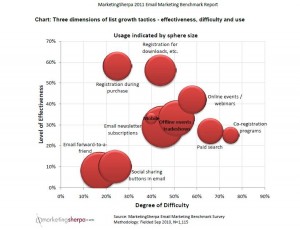






Great tips – we are trying this exact tactic on our next client campaign. The focus is on getting the email shared. We’re doing fun content, and offering an incentive to customers if they share with their friends, either on Facebook or by forwarding the email.
I was very interested in this post. I feel that companies often expect the presence of social media sharing options to do the work for them. Yes, sharing via social media is great but I feel this blog explains why we should do more: i.e. incentives.
Can anyone recommend some “share this” type widgets that can be embedded in newsletters, emails or eblasts? Thank you!