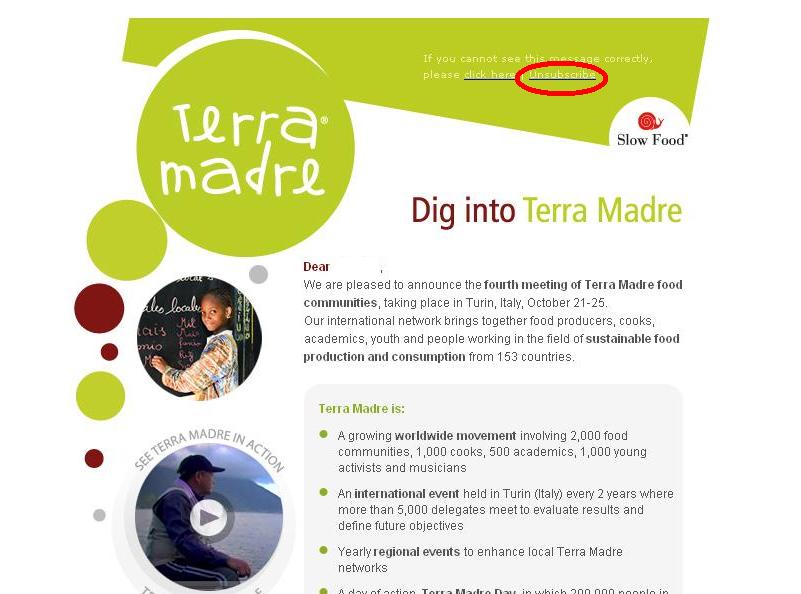Email Deliverability: Riddles answered on spam complaints, feedback loops, and dedicated IPs
Delivering your emails can be like crossing the Bridge of Death in Monty Python’s “The Holy Grail.” You have to answer several riddles to get past the gatekeepers and avoid the Pit of Lost Emails.
The gatekeepers, of course, are the ISPs and webmail providers. To help get your emails across, MarketingSherpa and ReturnPath recently capped a webinar on deliverability with data, case studies, and best practices. Naturally, we  received many questions.
received many questions.
There were so many questions, in fact, that co-presenter Tom Sather, Director of Professional Services at ReturnPath, answered some of the audience’s deliverability questions in a recent blog post. Today, I am doing the same with three questions below.
Question #1: Could you share tips about how to forestall people using Spam button to unsubscribe?
People who want to unsubscribe from your emails are more likely to harm to your program than to help it — so let them go. Make it as easy as possible them to stop receiving your emails.
You should always link to a simple (one-click) unsubscribe process. Most companies put this link in the footer, but you can go a step further by putting the link in the header.
Here’s an example:
As Tom Sather described in his recent post, you can also create a coded email header that some ISPs and webmail providers use to generate an unsubscribe link in their interfaces.
Also, take steps to help prevent subscribers from wanting to unsubscribe in the first place. Strive to increase the relevance of your emails’ content and timing. Make sure your signup forms and welcome emails are setting subscribers’ expectations accurately.
If you clearly set expectations and only deliver emails within those guidelines, then subscribers should not mark your emails as spam. They should be receiving exactly what they requested. However, if subscribers do mark a message as spam, be sure to immediately drop them from your list.
Question #2: How do I know if someone marks my emails as spam or junk?
When a subscriber marks your email as “spam” or “junk,” it hurts your sender reputation. Monitoring campaigns for these types of complaints is a good start to preventing them from happening.
Some email marketing platforms offer complaint rates in their reports. You can also sign up for complaint feedback loops with some ISPs and webmail providers.
Feedback loops send you a copy of each complaint made against your emails. Such a complaint could be someone marking your email as spam or forwarding it to a postmaster. Here is more information on signing up for feedback loops from popular providers:
Yahoo!
AOL
MSN / Hotmail
Comcast
Question #3: If you’re using a third-party solution to produce and send your email, is that considered a dedicated IP address?
ISPs and webmail providers typically track senders’ reputations by IP address. Depending on the platform you use to send email, you might have a shared IP address that is also used by other senders. This would mean you’re also sharing your reputation with other senders.
A dedicated IP address is only used by your company. This gives you the ability to manage your sender reputation without having to worry about other companies who might be also using it.
To answer your question, email marketing platforms can offer you a dedicated IP address, but using one does not guarantee you a dedicated IP.
For example, a platform vendor can have some clients who send from shared IPs and other clients who send from dedicated IPs. Getting a dedicated IP will likely require an additional charge.
As we noted in the webinar, 65% of email marketers report that using a dedicated IP address is a “very effective” deliverability tactic, the highest of any reported in our 2011 Email Marketing Benchmark Report. However, as Tom Sather noted on our blog last year, a shared IP address can be beneficial if you meet these two criteria:
- Mailing volume is less than 20,000 subscribers
- Your database consists mostly of addresses at the top four consumer providers (Hotmail, Yahoo!, Gmail and AOL)
If you’re not sure which type of IP you send from, reach out to your email marketing platform vendor and ask. You should get a very straight-forward answer. It’s not like you’re asking a riddle.
Useful links related to this article
Webinar Replay — Improve Email Deliverability: Tactics for handling complaints and boosting reputation
ReturnPath’s Blog Post — A follow-up on MarketingSherpa’s webinar, “Improve Email Deliverability”
Email Marketing: Your deliverability questions answered
Email List Hygiene: Remove four kinds of bad addresses to improve deliverability
Email Deliverability: Always test emails that link to third-party sites
Members Library — Webinar Replay: Top Tactics to Improve Relevancy and Deliverability
Members Library — Email Marketing: FedEx increases deliverability and clickthrough rate with preference centers
Photo: pietroizzo
Categories: Email Marketing dedicated IP, email deliverability, spam