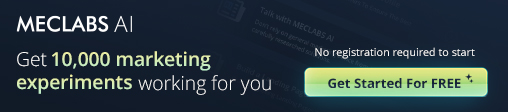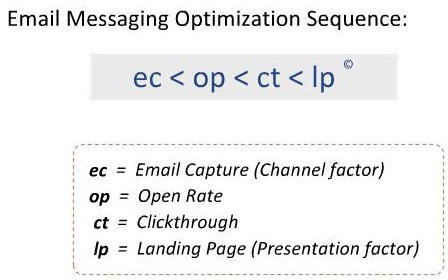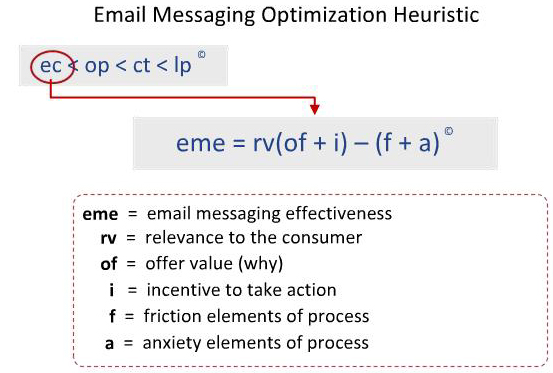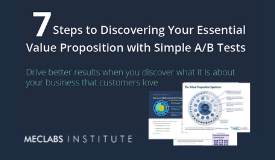Earlier this month I led my ninth full-day Email Marketing Essentials Workshop Training for MarketingSherpa. One of the most popular parts of the day is the on-the-spot critiques of email creative. They are gentle critiques – attendees send samples and as a group we talk about how they follow standards and best practices and what the marketer might test to improve performance. I’ve had people tell me that the critiques of their pieces alone were worth the cost of admission, but I digress.
Creative is nice, but quantitative data is where the rubber meets the road for me. So I often ask attendees about the performance of the creative we’re viewing. What’s your abandon rate on that email sign-up page? How was the click-through rate on this email? Why do you send this every month – does the ROI justify it?
And it surprises me how many marketers don’t know these numbers off the top of their heads.
Now, I admit it; I’ve always had a head for figures. When I check-in to a hotel my room number always imprints on my mind right away. Early in my career I was a fixture at upper level meetings, because my bosses knew that I’d be able to answer, off the top of my head, just about any quantitative query that arose.
But still…
In my perfect world, here are the ten numbers that every email marketer would have committed to memory (join us in Miami or Los Angeles and impress me!):
1. Percentage of New Website Visitors that Sign-up for Email
New, rather than returning, Website visitors are a key audience for email acquisition. Anyone who visits your Website and likes what they see is someone you want on your email list. That way you have the ability to begin a relationship with them via email – and sell them, over time, on your company and your offerings.
There’s no “magic number” for this type of conversion. But there’s also no reason that you shouldn’t always be trying to improve it. I’ve seen new visitor conversion rates from 0% to 25%. They key is to know what your conversion rate is and to always be looking for ways to improve it.
2. Abandon Rate on Your Online Sign-up Process
How many people that start your sign-up process bail out before they are finished? This is important because if you can figure out why they left and address the issue, you have an instant boost in your list growth.
There’s no golden rule for what your abandon rate should be, except the lower the better. I’ve seen abandon rates as high as 90%, meaning that 9 out of 10 people that thought they wanted an email relationship changed their mind during sign-up. If you’ve got 50% or more of the folks abandoning your sign-up process, you have plenty of room for improvement. And even if it’s only 25%, making changes to get it to 20% would provide a nice lift in list growth.
3. List Size
Everyone should know how many email addresses they have on their email list. This is a basic and most people do have this information close at hand, I’ll admit. But be sure you get monthly updates.
As with some of the other figures, there’s no perfect size for a list. I’d rather work with a client that has a small but responsive list than a large list that’s unresponsive. It’s usually more difficult to do any statistically significant testing with a list of less than 40,000 email addresses. The key here is to know the universe of your target audience and work to get as many of them as possible to sign-up for your email program.
4. Monthly List Growth Rate
How much is your list growing, or declining, each month? It’s an important question to be able to answer since it goes directly to the long-term viability of your email marketing program.
MarketingSherpa’s 2010 Email Marketing Benchmark Report reported that lists that were growing did so at an average rate of 19.2% every six months. Those with declining lists reported a 10.3% decline over the same six-month period.
If you do the math, that’s an average monthly list growth of 3.2% for those with lists that are increasing. If your list is growing more quickly than this, great – but you still want to be thinking about how you can boost acquisition performance.
5. Bounce Rate
Bounces shouldn’t be a large part of your email send – but you should know this figure cold. If it’s higher than the industry average, then you may have serious issues with your list, list management and/or with being blacklisted (since some, but not all blacklists return a bounce message).
The Epsilon Q2 2010 Email Trends and Benchmarks Study reported an average bounce rate of 5.2%. If yours is higher, it’s worth some analysis to figure out why.
6. Open Rate
What percentage of your email audience is opening your missives? Opening is the first step to action, so this figure directly impacts your overall campaign performance. Open rates are somewhat controversial, but if you look at them as a relative, rather than an absolute, metric, they are still very useful.
Open rates are running from 16.4% to 31.5%, depending on industry, according to the Epsilon Q2 2010 Email Trends and Benchmarks Study. The average across all industries is 22.1%. If your open rates are below this it gives you something to shoot for. If you’re exceeding these metrics, there’s still always room to do better.
7. Click-through Rate
Click-through rate, calculated by dividing unique clicks by the quantity assumed delivered (send quantity minus bounces), is an important figure. Don’t get it confused with your click-to-open rate (sometimes referred to as the “engagement rate”) – which is useful but very different.
The Epsilon Q2 2010 Email Trends and Benchmarks Study is reporting an average open rate of 5.3%; the range across industries is 3.2% to 10.1%. As with opens, you should always know where you are in relation to industry benchmarks – and always be striving to improve your performance.
8. Conversion Rate
There are many different types of conversion rates, but the one I’m speaking of here is related to the bottom line goal of your email. If you’re looking to generate leads, then it’s the number of leads you generated divided by the quantity of email messages assumed delivered (quantity sent minus bounces). If you’re going for direct sales, then substitute direct sales for leads generated. If your email has some other goal, like driving traffic to a brick and mortar location, then substitute that.
Conversion rates are all over the board. Much depends on what your goal is and how much effort and/or commitment is required from the respondent to achieve it. I’ve seen conversion rates as high as 40% (and this conversion required a purchase!) – and as low as 0%. As with many of the other metrics, there’s no hard and fast measure of success here – but you always want to do better.
9. Return on Investment
Return on investment is calculated as how much revenue you generate for each dollar you spend on your email program. Some email marketers I’ve met shy away from even trying to calculate ROI because either (a) they have no way to track revenue associated with email or (b) they don’t feel they have a clear way to delineate the costs of their email program. While it’s great to have an absolutely accurate ROI, even an estimate can be useful. As long as you use the same formula to calculate ROI send-over-send and month-over-month, you can get a relative read on whether it’s improving or not.
The Direct Marketing Association projected that email will return $42.08 for each dollar spent on it in 2010. That figure is somewhat controversial, many feel it’s too high, but remember that it’s not a measure of success or failure. If your email marketing is profitable, returning more than $1 for each dollar you spend, it’s a success. And if you are making more than $42 for each dollar you spend, then your goal should be $50.
10. Dollar Value of an Email Address
What is an email address worth to your company? This is another figure which few marketers know, but it’s critical to the success of your acquisition efforts. The easiest way to calculate it is to divide the overall revenue generated from your in-house email efforts by the average number of people on your house list. When you know how much revenue you can expect from an email address, then you know how much you can spend on acquisition.
There’s no right or wrong answer here, and no industry benchmarks which would be valuable to gauge against. But that shouldn’t stop you from generating a quantitative figure. And as with the other metrics, you should strive to be sure that the value of each email address goes up, not down, with time.
Editor’s Note: Jeanne Jennings is teaching MarketingSherpa’s Email Essentials Workshop Training in 12 locations across North America this year; the next one takes place in Miami on November 9th. She’ll be blogging about the course material and her experiences during the tour. We’re excited to have her on board and contributing to the blog.
Related resources
MarketingSherpa Email Awards 2011
MarketingSherpa Email Summit 2011
MarketingSherpa Email Marketing Essentials Workshop Training