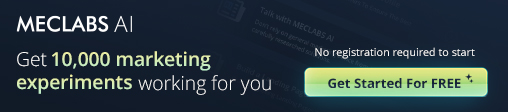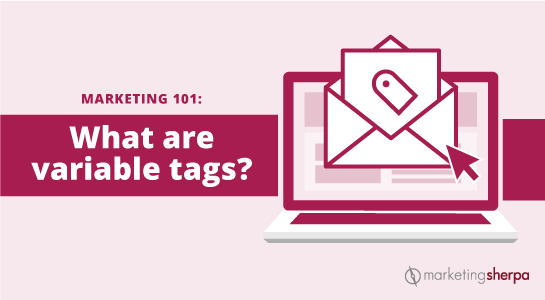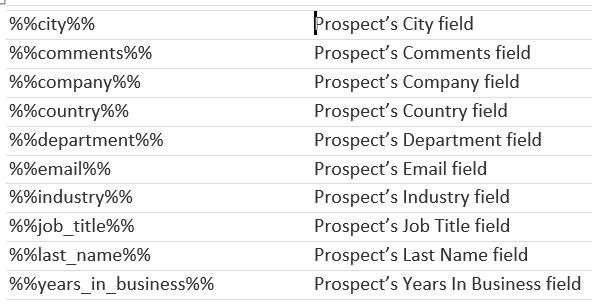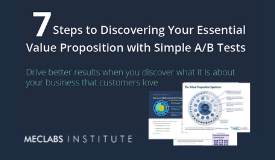Marketing 101: What are variable tags?
Marketing has a language all its own. This is our latest in a series of posts aimed at helping new marketers learn that language. What term do you find yourself explaining most often to new hires during onboarding? Let us know.
Recently we moved our corporate office to a new location. We are in the process of updating our address on our web sites, online business listings, social profiles, templates, etc. When I checked our email templates, I realized that we had neglected to place a variable tag in our email footers. Because of this oversight, we had to manually change the address for several hundred templates. If we had used this handy tag to begin with, it would have saved us a lot of time. Variable tags have several uses and benefits in email automation, but before I explain further, let’s define the term for those who are new to email marketing.
What is a variable tag?
A variable tag, in an email context, is a bit of code that you can add to a template that will personalize customer information by pulling content from their personal records in your automated email program. The personalization possibilities can be endless, depending upon the degree of information you have gathered over time about your customers.
Automated email programs have different names for personalization tags. We use Pardot, which refers to them as variable tags. But Hubspot calls them personalization tokens. Mailchimp refers to them as merge tags. Constant Contact just calls them tags.
Probably the most common personalization tag used today is the greeting tag. It enables bulk emails being sent out to address each recipient by name rather than “Dear valued customer” or something else generic. Since customers are more likely to engage with your messaging when it’s personalized, it’s a good idea to use this tag. Even if the only information you have about a prospect is their name and email address, it is enough to insert this tag and begin greeting them personally. You can even personalize the subject line with a tag that pulls their name. Studies show this increases open rates.
You can also use variable tags to add contact information into your email templates, like your company name and address. Here’s just a sampling of the most common ones.
In Pardot, you can add a variable tag in the body of an email by placing your cursor where you want it and then clicking on the variable tag option. It will open a window with a list of default variable tags to choose from, as well as any custom ones.