PPC Advertising: How to track AdWords and Facebook ads in 5 steps
If you struggle with tracking and measuring the performance of your AdWords or Facebook pay-per-click ads, this blog post is for you.
It’s clear that each product, service or campaign — whether on your site’s landing page or Facebook page — should have multiple ads created to test what appeals to your audience (what they click on). Even better, you should be eliminating the underperforming ad versions and spending the budget on the winners.
It’s easy to create an ad that triggers curiosity and gets the viewer to click, but that is something you can practice when paying for impressions, not clicks. While creating your ads, think why somebody who sees it would click and find your offer/service attractive.
You can play with variations of the subject line, copy and images (for Facebook ads) to test the different combinations; however, the success metric should not be clickthrough but rather conversions on your landing page.
After all, you’re paying Google and Facebook for clicks, but customers only pay you when you earn a conversion.
So, whether the goal action of your customer is a lead or purchase, follow these five easy steps to start measuring your ads’ performance today:
Step #1: Set up your goals
While you can use many tools out there, I’m going to focus on Google Analytics in this MarketingSherpa blog post since it is both free and popular.
Make sure your goals in Google Analytics are set up properly by testing your e-commerce funnel. If there are no goals in your Google Analytics, you can do it by following Google’s easy instructions.
In most cases, your thank-you page will be the target for visitors to end the journey on your site.
Step #2: Create a unique URL for each ad
- Once your goal/s is/are there, you’re ready to create some PPC ads. When creating them, use the Google URL builder to create a unique URL for each ad to be able to determine their performance:
- Type in the platform you advertise on (Facebook or Google) to describe the medium and source of your campaign for an easy reference and comparison.
- Create a new name for EACH ad: If your campaign consists of nine ad variations, type in the name of the campaign and the name of each ad. (Numbers are easy and do not lengthen the URL, but you can also add some descriptive names that are unique to the image or feature presented in that ad.) Please see example below:
The final URL for that campaign group is: http://www.yourwebsite.com/landingpage?utm_source=FBPPC&utm_medium=FBPPC&utm_campaign=MyCampaign1Ad1
Each new campaign could just have the number changed, no need to use URL builder for every ad: …MyCampaign3Ad27, etc.
Step #3: Be consistent and well organized
Make sure your ads follow the same name as in the URL, so you will know which to delete/optimize/raise the budget for, depending on their performance, by identifying them immediately.
All advertising platforms let you customize the name of each campaign and each ad within the campaign. Screenshots below show three ads in one Facebook campaign, with their names (also used in their URL), as well as the campaign with 12 ads, each with its own unique name (which in this case would end the URL with NYCSchool02):
Step #4: Review performanceOnce your ads run for a day or two, you can check their performance in Google Analytics. Use the menu to follow this path:
In the “campaigns” section, all your current campaigns can be found, and by selecting “Goal Set” above the graph, you will see each ad’s performance measured by conversion rate: |
Step #5: Optimize based on conversions, not clicks
Now, this creates a clear picture of which ads are wasting your money and which you should be focusing on (creating variations of these to optimize the versions that convert the most). On this particular example (screenshot above), I’d pause ads: 3, 4, 7, 8, 9, 10, 14, 19 and 22, while increase daily budget on: 11, 13, 17, 23.
You can look at your ads’ performance by “medium” (the platforms you use for advertising) to see whether Facebook or Google PPC perform better for your audience.
Voila!
Related Resources
PPC Marketing: A look at analytic and monitoring tools
PPC Campaign: Marketer learns from unsuccessful campaign to deliver 75% increase in sales
PPC Ads: What is search engine marketing best used for?
Optimizing PPC Ads: How to leverage the full potential of 130 characters by clarifying the value proposition — Free Web clinic replay
Marketing Sherpa’s 2012 Search Engine Marketing Benchmark Report – PPC Edition
Categories: Search Marketing AdWords, Facebook, pay-per-click, PPC campaigns, testing


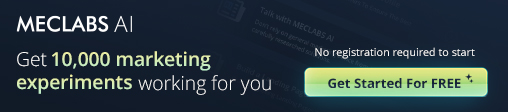

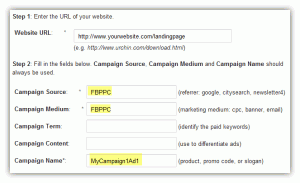
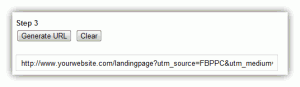
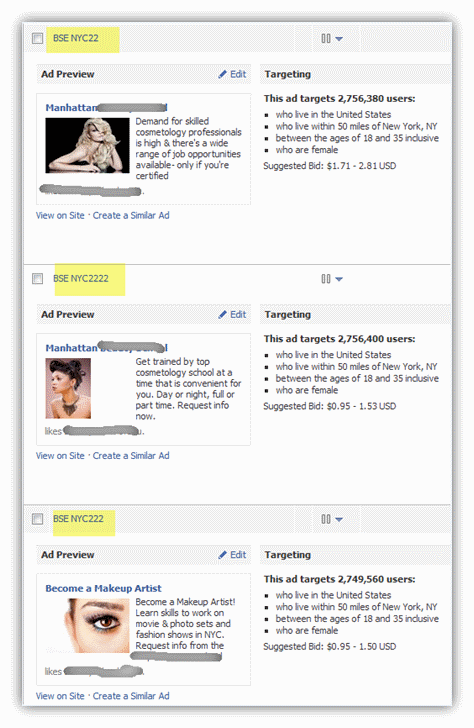
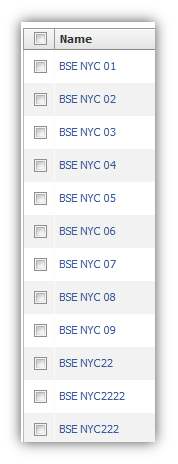
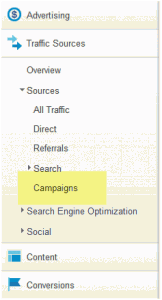
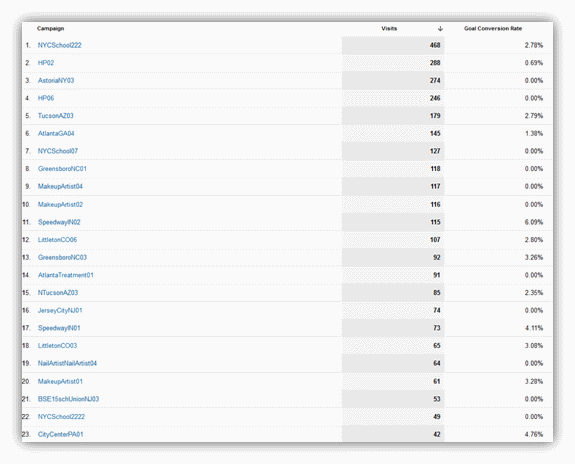
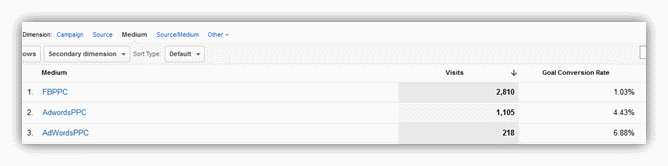


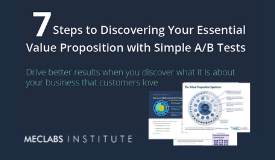



Hi Zuzia,
Great post – a clear reminder of what people often forget: it’s not all about the clicks. It’s easy for advertisers to focus on clicks at the expense of conversions, especially when it takes a little while for the conversions to stack up. But conversions should always be at the forefront of advertisers’ thoughts.
One thing I would add – before pausing any losing ads, ensure that the results you are seeing are statistically valid. I’ve seen situations in the past where there appeared to be clear winning and clear losing ads, and then the results were completely reversed a few days later because, despite appearances, the first set of results weren’t statistically significant! There are plenty of useful tools on line to help you work out whether you have a statistically valid result – if you don’t, just let the test run for longer.
The key is to be patient, and stick to the plan! The more ads you have running, though, the longer it takes for valid results to stack up so depending on search volumes sometimes less is more.
Alison,
Excellent point. For any readers who are unfamiliar with validity or statistical significance, I try to cover those concepts at a high level in this blog post — Online Marketing Tests: How do you know you’re really learning anything?
Alison,
Thank you! Yes, ads’ performance can sometimes shift overnight and patience is vital (and so is statistical significance).
Cheers,
Zuzia Thorpe
Hi I just recently started running some Facebook ads, with a low $10/day cap and was getting clicks… then they died off (even though that day’s spend limit had NOT been reached)
I went in a changed ONLY the daily spend limit to $20/day, and literally within minutes got more clicks but still daily spend limit wasn’t reached, and the clicks died off
any ideas on whats going on here? is Facebook just trying to encourage and ‘program’ me to keep increasing the daily spend limit?
Great advice Zuzia! Tracking and analysing the performance of adwords and Facebook ads is so important as you need to see what’s working and what isn’t. Many companies waste a lot of time and money carrying out certain marketing techniques because everyone else is doing it, only to find they no nothing about PPC, advertising on Facebook etc and they’ve just thrown away a large portion of their marketing budget.