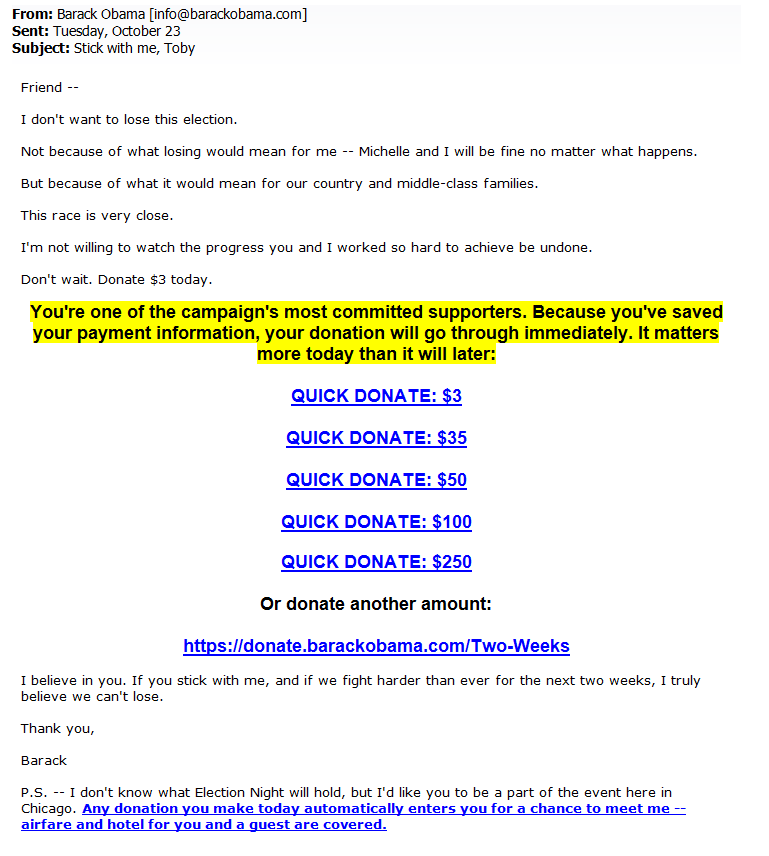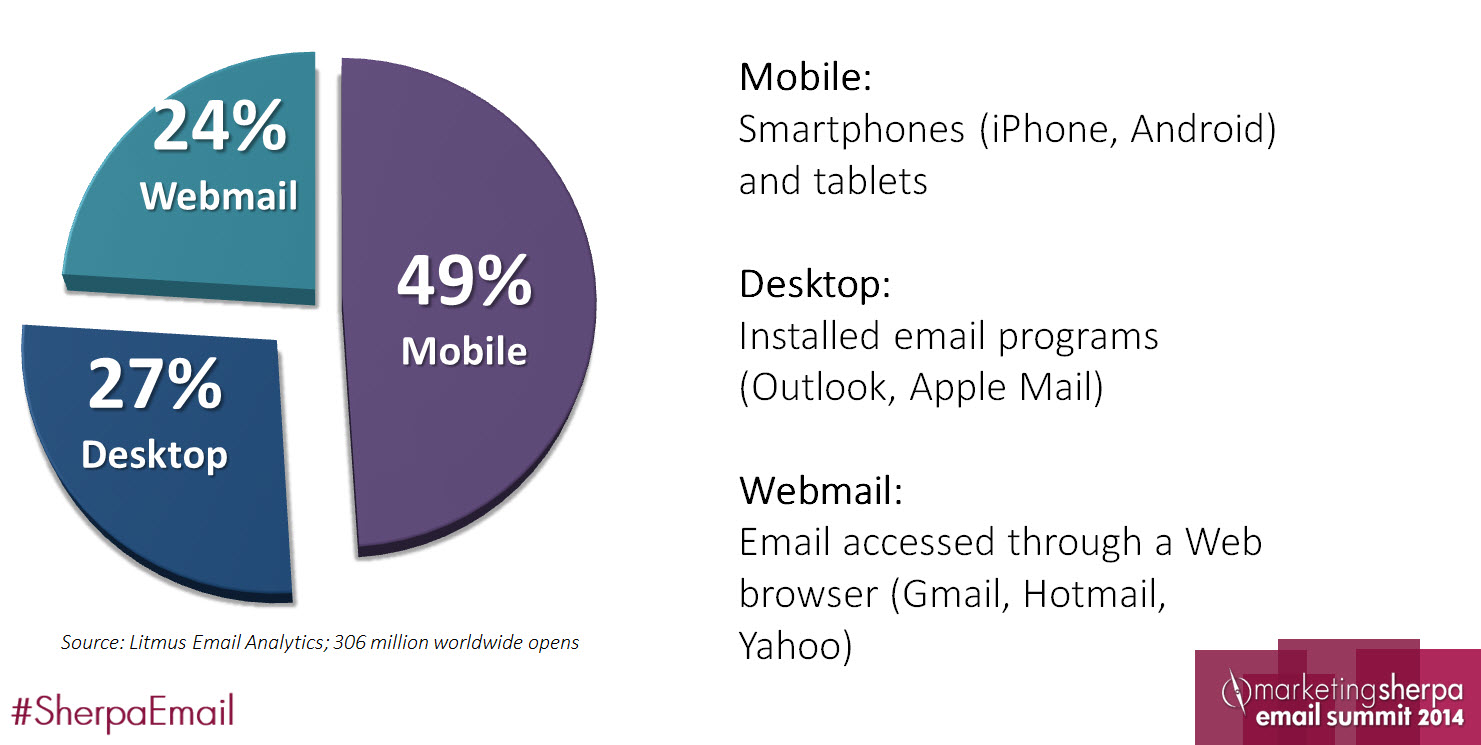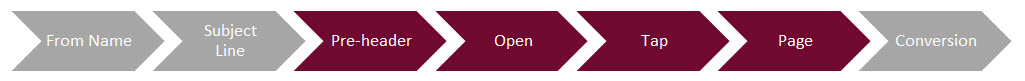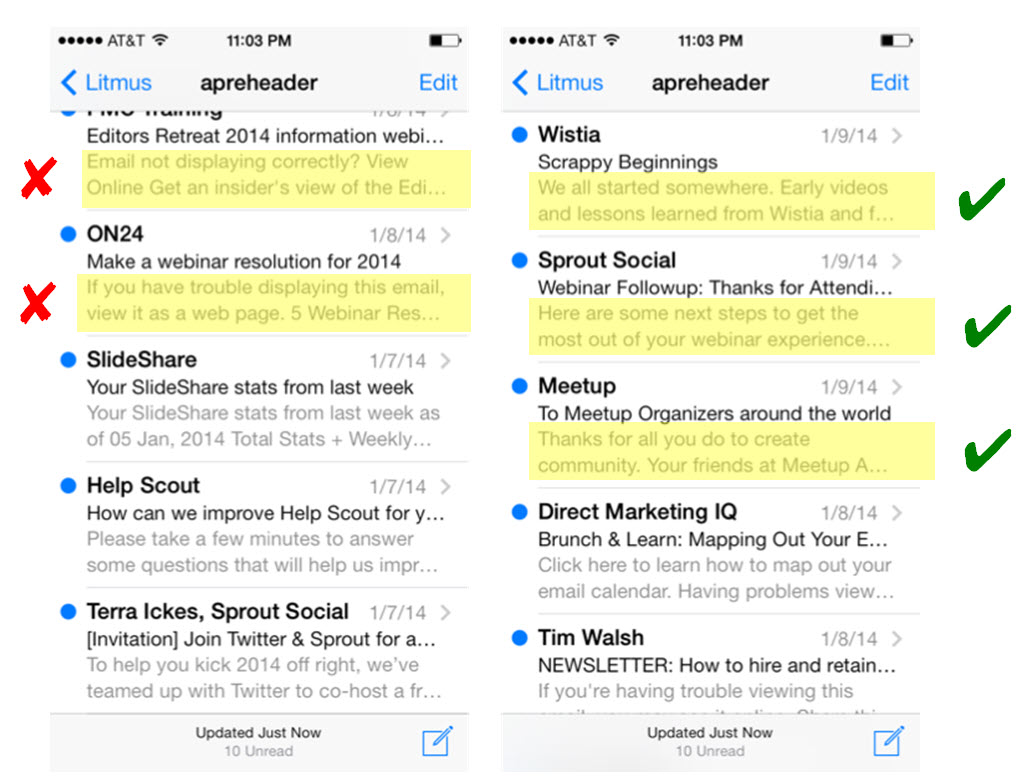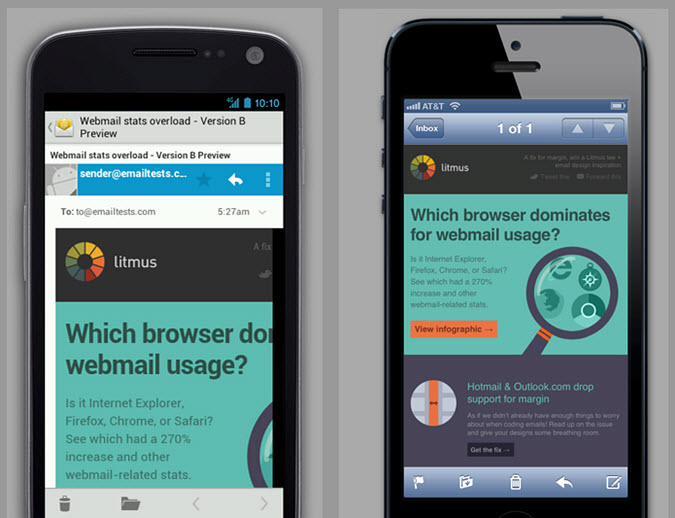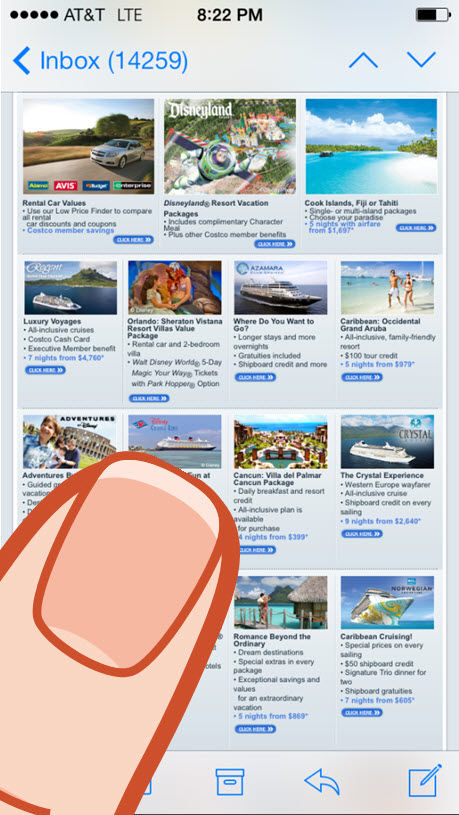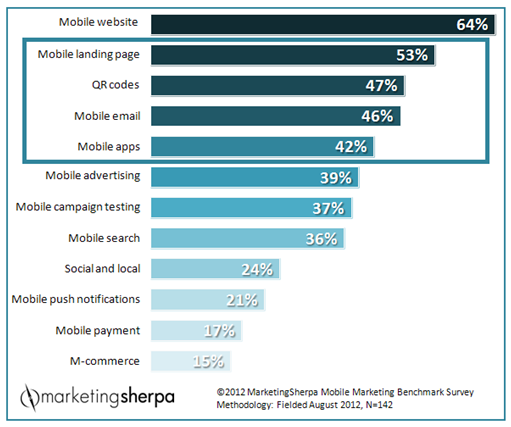A/B Testing: How adding a second CTA increased clickthrough 291%
Originally published on B2B LeadBlog
How do you serve “ready to buy” customers and “just looking” prospects on the same page?
You don’t want to alienate one group while speaking to the other. However, you still need to offer both sets of customers the next step they need no matter their level of interest.
To answer that question and more for one B2B SaaS nonprofit, Jon Powell, Senior Executive Research and Development Manager, MECLABS Institute, worked with Shari Tishman, Director of Engagement, and Lauren Wagner, Senior Manager of Engagement, both of VolunteerMatch.
VolunteerMatch was selected as the “client” for this year’s Email Summit live test. The team designed a three-part series of experiments, the first two leading up the interactive live test to launch tomorrow, Feb. 24, here at Summit.
Since today marks the first day of Summit activities I’ll be giving you a behind the scenes look at Test No. 2 of the series. Check out the MarketingExperiments Blog to learn about the test background and call for treatment ideas and to learn about the results and what they mean. 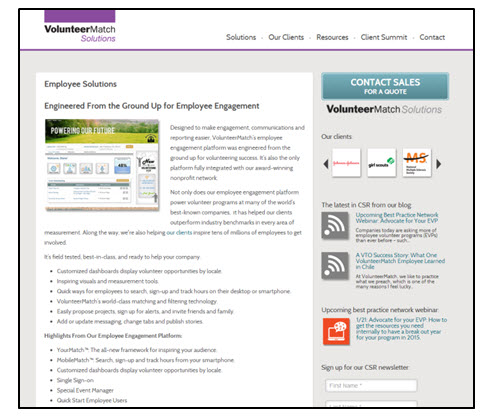
Before we get into the specifics of this test, let’s review why this test is important to the series. The solutions page test will help us to understand the most attractive derivative value for actual sales-ready leads to include in the call-to-action section of the email for optimization at the Summit.
Basically, we should be able to take what we previously learned about prospects and transfer it to another channel of testing: email.
Experiment background
Primary Research Question: Which call-to-action variable cluster will achieve the highest contact page conversion rate?
Secondary Question: Which call-to-action variable cluster will achieve the highest total page click-through rate?
Test Design: A/B split test
Before the test
Prior to the test and its control, the VolunteerMatch team had already updated the call-to-action (CTA) on the product page. The original CTA read, “Let’s Get Started Together.”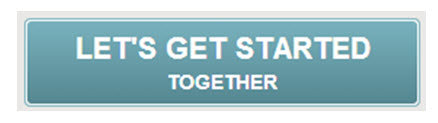 While the CTA did a good job of attracting customers across the spectrum of motivation levels, it seemed the pipeline became full of leads not motivated enough to move forward. This caused a lot of fruitless time for the sales staff.
While the CTA did a good job of attracting customers across the spectrum of motivation levels, it seemed the pipeline became full of leads not motivated enough to move forward. This caused a lot of fruitless time for the sales staff. 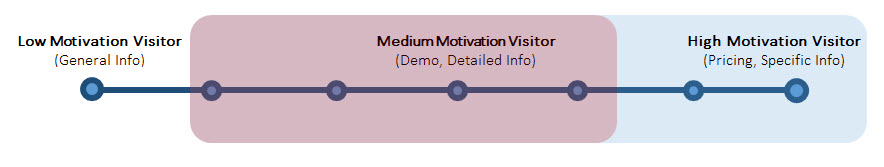 That led the team to create a new CTA, which is the control for this test.
That led the team to create a new CTA, which is the control for this test.
Control
To limit the amount of leads entering the pipeline, so that there are more qualified prospects, the team changed the copy to “Contact Sales for a Quote.”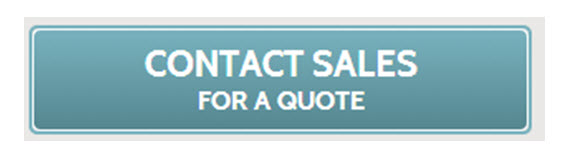
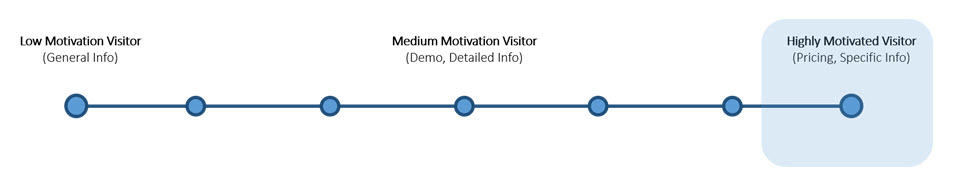 However, this left no option for those prospects simply trying to learn more. This lead to the creation of the two-option CTA for the treatment.
However, this left no option for those prospects simply trying to learn more. This lead to the creation of the two-option CTA for the treatment.
Treatment
When conducting analysis on the solutions page, click tracking showed that 2.39% of visitors were leaving the page to go to the demo page.
Since that would be a useful place for prospects to learn more if they weren’t ready to buy, the team thought it would make the most sense as a secondary CTA. Instead of letting those lower-motivated prospects blindly stumble around the site, a demo CTA would allow VolunteerMatch to guide them there. 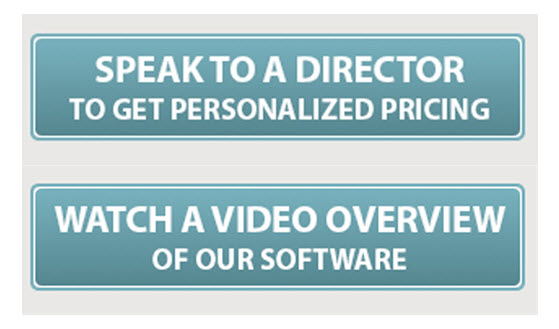 The copy of the Contact Sales CTA was also changed. The team hypothesized that “Contact Sales” could have produced a high-level of anxiety in visitors.
The copy of the Contact Sales CTA was also changed. The team hypothesized that “Contact Sales” could have produced a high-level of anxiety in visitors.
There was also a lack of clarity. What exactly does “contact” mean? And what will a quote consist of? To help answer some of those concerns, the team developed the “Speak to a Director” treatment of the CTA.
Results
Let’s look at the metric results to the secondary research question: overall clickthrough rate. 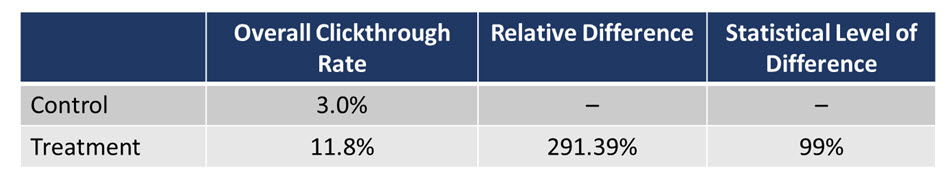 As you can see, adding another CTA increased overall clickthrough. The question after that would be if it this impacted the clickthrough to the Contact Sales CTA. However, there was no statistical difference between the control and the treatment.
As you can see, adding another CTA increased overall clickthrough. The question after that would be if it this impacted the clickthrough to the Contact Sales CTA. However, there was no statistical difference between the control and the treatment.
In fact, no visitor who clicked through to the sales contact form page on the control filled out the form. However, of those who landed on the sales contact page from the treatment, 30% of visitors filled out the form.
Additionally, of the 8.1% visitors to click on the demo CTA, 12.5% of them converted on the demo.
What you need to know
It’s possible to serve two groups of prospects on one solutions or product page. There can be fear when adding a second CTA that you will lose clickthrough or leads, but you won’t know if you don’t test.
For VolunteerMatch, that wasn’t the case at all. The second CTA did not diminish clickthrough to the contact form page. Rather, it seems as if the update copy in addition with another option to learn more allowed better qualified visitors to click through, seeing as the rate of completion went up.
Additionally, we were able to better guide lower sales-ready visitors to a page that might be better suited for them: the demo.
Adding the demo CTA allowed us to decrease the need for unsupervised thinking on the part of visitors. If left to themselves, visitors might not have found the demo and could have left the site without gaining information that would have led to an eventual sale.
Email Summit live test
Be sure to attend Jon’s session tomorrow after lunch with VolunteerMatch – “Hands-on Live Test Lab: Learn how to improve your already successful marketing” – to contribute to the live test.
If you’re not able to join us here in Las Vegas this week, we’ll be sharing a case study about the Email Summit live test in the MarketingSherpa B2B Marketing newsletter after Summit.
If you liked to learn all of the top takeaways from Email Summit 2015, stay tuned to the MarketingSherpa Email Marketing Newsletter. An event recap with everything you need to know will be published in the coming weeks.
You can follow Selena Blue, Manager of Editorial Content, MECLABS Institute on Twitter at @SelenaLBlue.
You might also like
MarketingSherpa Email Summit 2015 – February 23-26, ARIA Resort, Las Vegas
Lead Management: How a B2B SaaS nonprofit decreased its sales cycle 99% [MarketingSherpa case study]
Lead Generation: The power of copy [More from the blogs]
5 Traits the Best Calls-to-action All Share in Common [More from the blogs]