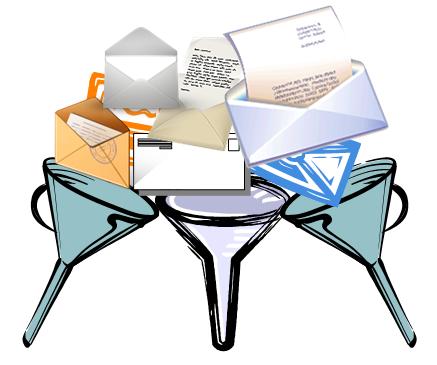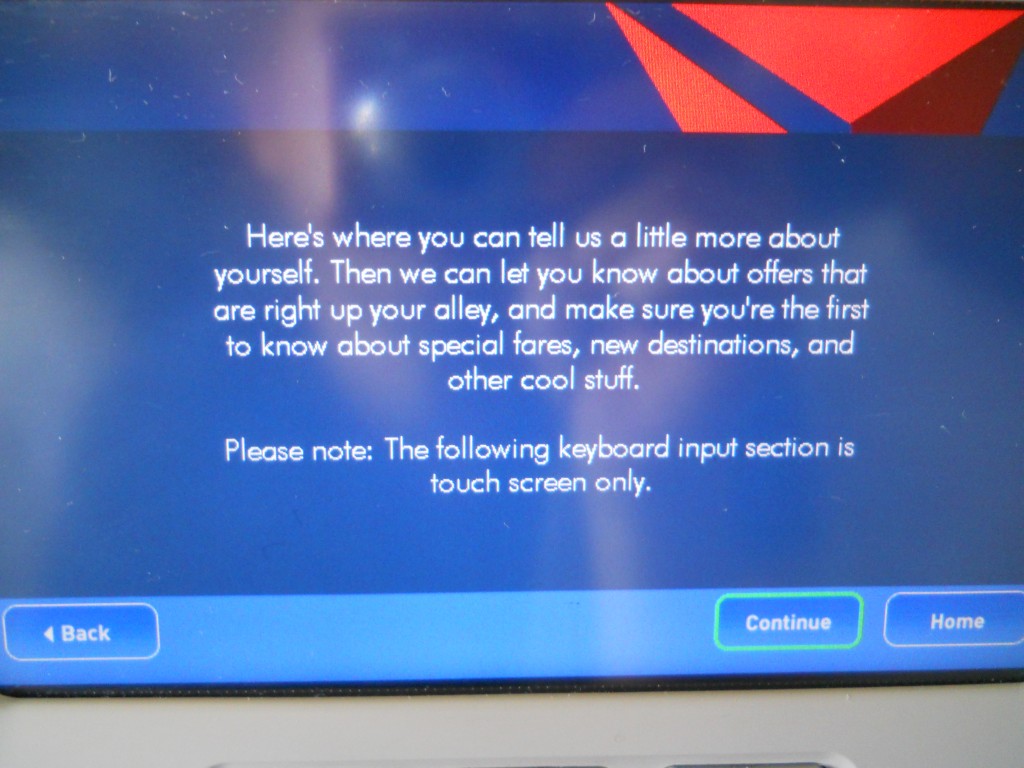We reported in MarketingSherpa’s 2011 Email Marketing Benchmark Report that the biggest challenge marketers’ face is targeting recipients with highly relevant content. I do not foresee this moving out of top tier of challenges due to the complexity of reaching a unique subscriber with the exact information they need to help he or she succeed
Crafting an email message that connects with the reader at the moment he or she choose to open the email is difficult. Nevertheless, the alternative of sending irrelevant emails puts a brand’s image, reputation and subscriber relationships at risk.
Relevancy is #1 Challenge
Today, some 70 million US consumers access their email inboxes through a mobile device, and subscribers’ bottomless appetites for multi-tasking, whether it be on a phone, tablet, or laptop during office meetings or in front of the television, make it impossible for companies to capture a reader’s full attention. To break through the clutter, email messages must be easy to engage with, relevant and clear.
A company that sends timely email messages with pinpoint accuracy will not only stand out from the competition, but may be the only brand to make it to their subscribers’ inboxes.
Webmail clients Hotmail and Gmail are using engagement metrics (open, delete, reply, etc.) to determine when and where email is delivered. B2B marketers also need to keep these trends in mind when planning their email campaigns. HubSpot found that 88 percent of email users do not have a separate work and home address. Many employees like to use webmail addressesto have the ability to share larger files over corporate email.
To meet customers’ rising demands for relevant and engaging communications, marketers can focus on three key elements:
- Content
- Segmentation
- Time
All three are essential. If one element is missing, the email can become irrelevant to the reader. Let me show you a recent first-rate email series that fell just short of the goal for my family.
Moving beyond a single data point for determining relevancy
A year ago, my wife joined the Chuck E. Cheese’s email club to receive coupons and free tokens for our kids. In exchange for her email address and dates of our children’s birthdays, we receive emails twice a month promoting their latest coupons or specials. The emails nicely tie into holidays, school calendars, or kid activities, like receiving a bonus of tokens for cleaning their rooms.
As you might expect, with the information of my children’s birthdays, Chuck E. Cheese’s sends a few emails leading up to the big day. About thirty days before my son’s birthday we received this email with the personalized subject line “[Parent’s name], Get 100 Bonus Birthday Tokens for [Child’s name].” I did not speak with Chuck E. Cheese’s, but from the numerous party invitations my kids have received from their classmates starting in preschool, these emails are very successful at enticing parents to book birthday parties at Chuck E. Cheese’s locations.

The week of my son’s birthday, my wife received an email with the subject line “Happy Birthday to [Child’s name] from Chuck E. Cheese’s..” The principle message was to wish my son a happy birthday and encourage us to stop in and play some games with complimentary tokens.
Close behind and at the top of the email was the copy “Haven’t planned a party yet for [Child’s name]? No worries, it’s never too late to reserve a birthday party at Chuck E. Cheese’s. Last minute walk-in parties are always welcome, so come on in and celebrate!”

As you might agree, these are excellent emails containing personalized and relevant information, and are delivered at appropriate times leading up to a child’s birthday.
So why did they fall short of relevancy for my family? Well, I guess you would classify us as outliers; we planned our son’s birthday 90 days out at an indoor gymnasium. (Full disclosure: Chuck E. Cheese’s does send half-birthday email cards, but we are not that organized, and yes, in the copy, Chuck E. Cheese’s promotes walk-in half-birthday celebrations).
I am confident Chuck E. Cheese’s identified two groups of parents/guardians with their internal sales data: a profile of party purchasers that plan within 30 days and another that plans the week leading up to the event. Combined with the child’s birthdates collected during email registration, Chuck E. Cheese’s sends highly relevant and targeted communications with these two types of buyers.
Moving forward, Chuck E. Cheese’s may choose to expand their email program to cater to “overly-organized” parents. An email message sent 90 days prior to the celebration, with more highlights on specific cake, food, and party favor options may appeal to this customer profile who enjoy delving into the details of the planning process.
Mining for data
For marketers, the quest for relevancy and engagement is not complete until a one-to-one relationship is established. Due to budget and resource constraints, this is an unrealistic goal for most companies. That should not discourage marketers from moving towards one-to-fewer, even if their budget doesn’t allow for a true one-to-one relationship to develop. Remember, with each successful email campaign targeted to a select customer profile, brands can expand their reach and look at new segments of their customer base to exploit, such as outliers like my family.
To do that, organizations need to go beyond traditional demographics like birthdates to understand their customer’s motivations. I do not think you would ever want to have an email preference center with a checkbox to identify your customers as an early bird, prompt, or fashionably late party planner. But that doesn’t mean such valuable information is out of your reach.
In addition to your email database, mining all of the in-house data found inside CRM, sCRM, web analytics or financial software systems may be beneficial. When you begin, search four categories of data; endemic, transactional, behavioral and computed.
Endemic data is data unique to a particular record. Examples are contact and demographic information commonly collected during registration or in a brands preference center.
Transactional data consists of data captured during any transaction a customer has with an organization. Financial software is the most common source of transactional data, but transactional data can also encompass a subscriber’s IP address.
Behavioral data is perhaps the most actionable of all database information and can come from a wide variety of both online and offline sources. Website clicks, email opens, calls to customer service, and redemption of coupons at store locations are all examples of behavioral data.
Computed data is the outcome when one or more variables are used to create a third variable.
For example, the variable of “number of miles from a retail store” is computed data, and is the difference of the distance between the customer and store’s address.
Mining these four types of data will uncover insights into your customers and understand the steps they take to make a purchase. At MarketingSherpa, we recently launched our annual Email Marketing Benchmark Survey to identify the barriers that exist in preventing subscriber engagement and the best practices to increase the velocity and accuracy of email communications. I encourage you to participate to help us learn more from marketers like you who are in the trenches, battling for relevancy every day. In exchange for your valuable time, we will provide you a complimentary copy of our Special Report: CMO Perspectives on Email Deliverability.
Related sources
Email Deliverability: How a marketing vendor with 99 percent delivery rates treats single opt-in lists vs. double opt-in lists
Email List Growth: Finding low-cost and no-cost ways to grow your database
Email Marketing: Three lessons learned at the MarketingSherpa Email Marketing LEAPS Advanced Practices Workshop
New Chart: Most effective email list growth tactics



 Recently, my colleague
Recently, my colleague