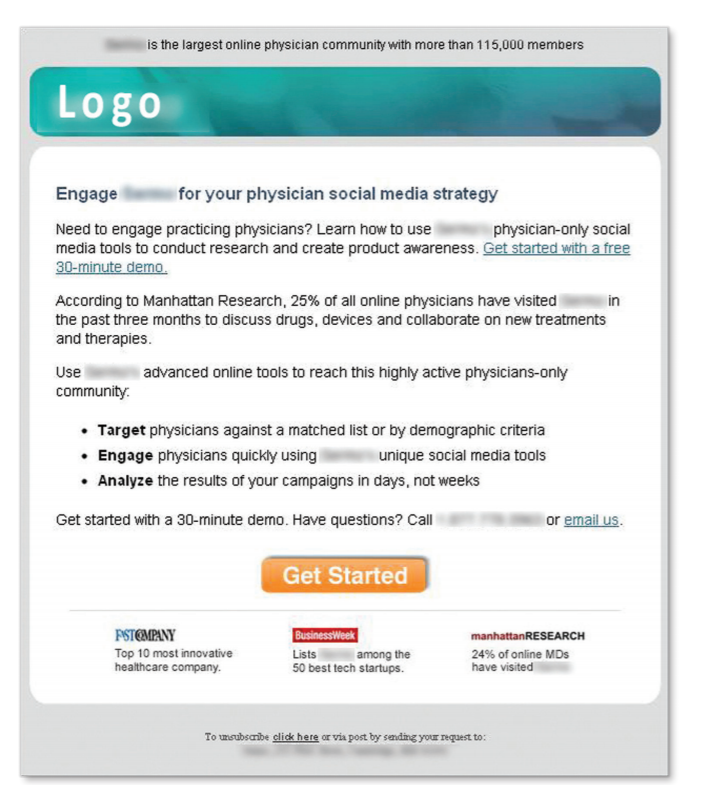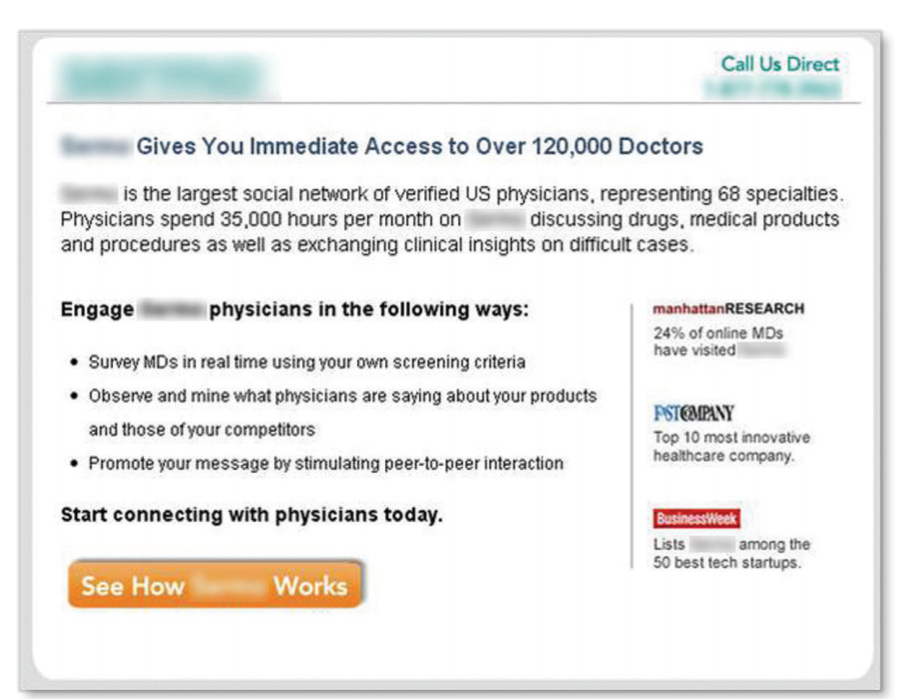Email Clickthrough Rate: 9-point checklist to get more clicks for your email marketing by reducing perceived cost
To help you increase the clickthrough rate of your email marketing, here’s a nine-point checklist for minimizing your recipients’ perceived cost of clicking in your emails. This checklist is from the Email Messaging online certification course taught by MECLABS Institute (MarketingSherpa’s parent research organization).
You can click here to download a PDF of the Email Click Cost Force Checklist (no form fill required, instant download), and I will walk through the checklist step-by-step in this blog post.
EMAIL CLICK COST FORCE
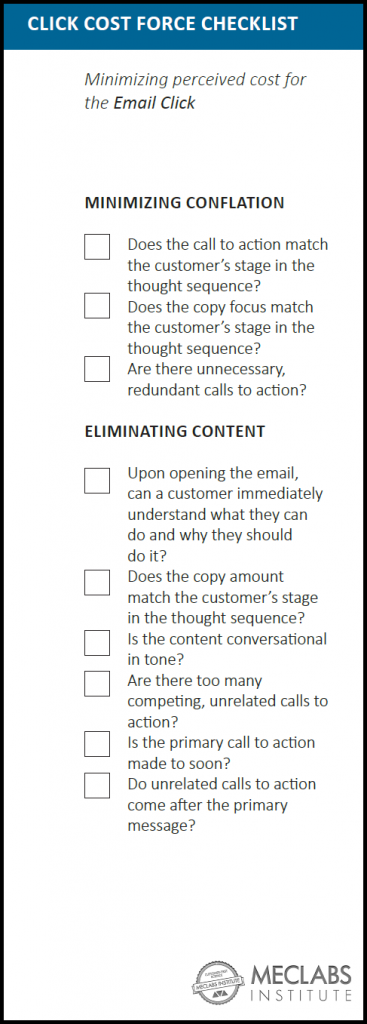 For macro decisions, like a purchase, you likely spend significant time and resources ensuring that customers want to purchase the product.
For macro decisions, like a purchase, you likely spend significant time and resources ensuring that customers want to purchase the product.
However, it’s all too easy to overlook the smaller decisions your customers are making every day — the micro-yes(s) — like clicking through an email.
Every decision you ask prospective customers to make has a perceived value to the customer as well as a perceived cost. The “force” of value or cost is a term designed to discuss the strength of the effect of those elements on the customer’s decision-making process.
Put simply, if the value force is stronger, your customer will take the action you are asking. If the cost force is stronger, your customer will not take the action.
For example, could the customer be concerned that you are sending a phishing email, and by clicking through they will get a virus or be scammed in some other way? That is a cost, a major cost.
But every click has a cost. Even if it’s just the time it takes their phone to load the data of the landing page they are clicking through to.
Now, the actual value or cost of the email click isn’t what determines if your subscribers will act (although it could affect their likelihood to take future actions). It is the perceived cost or value before customers even take that action. After all, they don’t know what value they will really receive or cost they will incur until they act.
This checklist will help you minimize the perceived cost of an email click to help you increase your brand’s email clickthrough rate. For a checklist that will help you maximize the perceived value of the email click, along with checklists to help you grow your email list and increase open rate, you can download this bundle of six email marketing checklists.
MINIMIZING CONFLATION
Does the call-to-action match the customer’s stage in the thought sequence?
The objective of most emails is simply to get a click. Customers are usually not ready to take a final action in an email. Your goal is to take them to a landing page that will ultimately help them decide to take a bigger action.
When you ask for too much in an email, you are conflating (or combining) the landing page and the email into a single step your customer may not be ready for in their stage of the thought sequence.
Your call-to-action (CTA) in the email should only be to try to get them to the landing page. On that page, you can walk them through a sequence to a bigger CTA, like a purchase.
Don’t try to do all the selling in the email. Don’t make the ask in the email too much of a leap from the customer’s current place in the thought sequence.
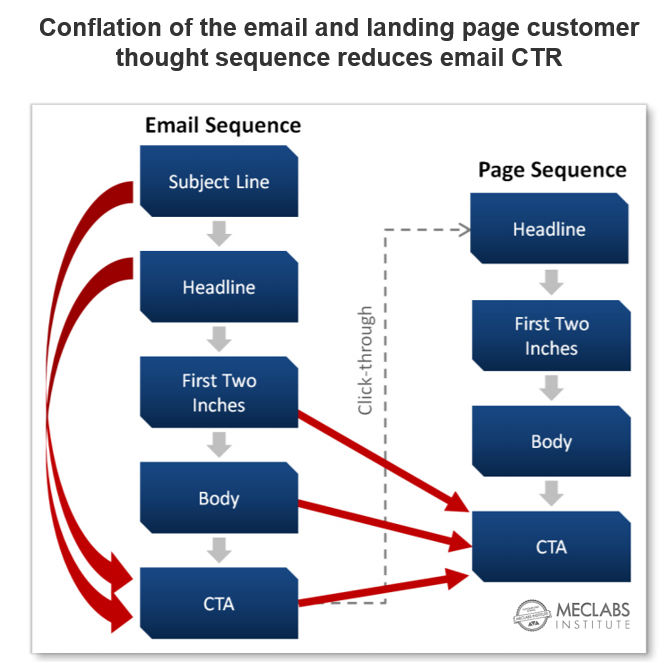
For example, the below email (the MECLABS Research Partner has been anonymized) conflated objectives by urging recipients to ”Get Started” with a global social network for doctors. The email is asking for too much at this stage of the customer’s thought sequence.
In an email treatment, the MECLABS analysts softened the ask to simply “See How [BRAND NAME] Works.”
By softening the content of the email and the ask in the call-to-action to better match the customer’s stage in the thought sequence, the team increased clickthrough rate by 104%.
This is a challenge for marketers. We are so comfortable with our brands and familiar with our offers, we can easily forget that all our customers aren’t quite there yet. We need to use our email marketing to bring them along on that journey until they understand the perceived value enough to make a purchase or other major action.
For a great article with a Seinfeld analogy about being out of sync with your customer’s thought sequence, read When is a Click More Important than a Purchase?
Does the copy focus match the customer’s stage in the thought sequence?
While we discuss the call-to-action first since it is the few words of copy you’re trying to get the actual email click on, step back and look at the broader email itself. In addition to the call-to-action, the entire email should match the customer’s stage in the thought sequence.
Are there unnecessary, redundant calls-to-action?
If you ask for the same action in several different ways with different language, you can confuse the recipient. They may not understand that all the differently worded links or buttons go to the same place.
In doing so, you may simply be adding more noise and competition to the call-to-action in your email unnecessarily, thus reducing email clicks.
If you have multiple CTAs in the same email that go to the same please but are worded differently, make sure that the result of taking a click is clear to the recipient.
ELIMINATING CONTENT
Upon opening the email, can a customer immediately understand what they can do and why they should do it?
You have precious few moments to get an email reader’s attention and turn his or her attention into action. If you don’t, it’s all too easy to delete (or worse) your email.
To get that attention, you may want to eliminate some content. Note, this does not mean you should necessarily have shorter emails. You merely seek to lighten the mental load for the recipient and easily allow them to process what they see and understand the benefit.
If there is too much friction in just understanding the email, that is cost. And the higher the cost, the less likely they are to click.
This may mean quickly and succinctly guiding their interest and attention to one product, offer or piece of content.
Or for, say, a digest email of several pieces of content, it may mean a simple and clear design and copy to help them understand that they have several pieces of content to choose from.
Once they clearly understand what they should do, make sure there is a process-level value proposition for them to do it. One way to do that is adding clarity in the call-to-action itself. Instead of a generic “click here,” for example, an article should have a call-to-action of “read more” so subscribers understand what they get for clicking.
Does the copy amount match the customer’s stage in the thought sequence?
Marketers can be hesitant to write long emails. They think no one will read that much.
Well, for the customer in the right stage of the thought sequence, they may need more information before making a decision to click through.
Or they may not.
It is heavily dependent on the complexity of your product and how far along your customer is in the buyer’s journey.
So the point is — test. Don’t just assume that only short emails will work. Test longer copy emails and see what effect they have on clickthrough rate as well as the ultimate conversion.
Is the content conversational in tone?
Are you actually communicating with your customer, or just talking at them?
Email is inherently a communication medium. This is why I hate the term “email blasts.” If your goal is to “blast” your customer with your email, your number of sends may mask the harm you’re doing to your email list. Yes, you may get a lot of clicks if you send a lot of emails. But what else is happening? Are people unsubscribing? Marking your email as spam? Or simply mentally checking out from your brand?
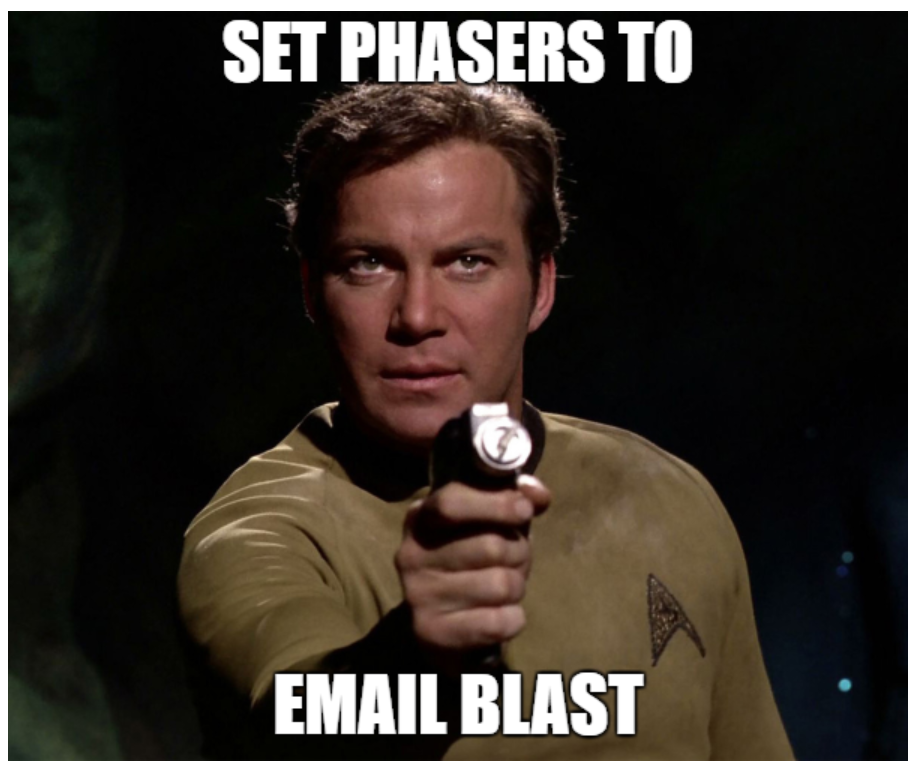 People buy from people. How can you bring humanity to your email sends? Even the automated ones?
People buy from people. How can you bring humanity to your email sends? Even the automated ones?
This doesn’t mean that every email needs to be letter style (though many can be) or that you should use inappropriate slang or colloquial terms. The right tone of conversation will be different for different brands.
But it does mean you should test the tone and discover what’s right for your customer. If your ESP (email system phaser) – is set to “blast” mode, take a step back. Try simply treating the prospect on the receiving end as a human. It may yield surprising increases in clickthrough rate.
Are there too many competing, unrelated calls-to-action?
Is your email like a walk down The Strip in Las Vegas?
Dozens of brightly colored, flashing calls-to-action trying to grab a passerby’s attention?
You sent the email to a person for a reason. Be clear. Be straightforward. And don’t ask them to do many disparate things.
If you do so, odds are they’ll be overwhelmed and hit delete, not patiently sift through each call-to-action to find the best fit.
Is the primary call-to-action made too soon?
This goes hand in hand with the question about email length. Yes, people are busy. Yes, they are impatient.
However, if you don’t give them enough information to take an action, if you don’t show how the perceived value is greater than the perceived cost, they won’t take the action.
This means you should have calls-to-action that are small and simple enough that your subscribers are compelled to act after reading your emails.
It also means, you need powerful headlines and copy to pull recipients into your email and keep them wanting to read and learn more about your offer until they have enough information to click.
Do unrelated calls-to-action come after the primary message?
If you’re going to have several calls-to-action, it’s better to have them after the main call-to-action.
True.
However, it’s even better not to include unrelated calls-to-action after the primary message.
Don’t give subscribers too many choices. There is a psychological phenomenon known as choice overload that shows more is not, in fact, better. When given too many options, people can simply shut down and choose not to act, choose not to make a choice at all.
Focus your email recipients’ attention on the most beneficial action for the recipient. This may not be, and likely won’t be, the same for your entire email list. So you should leverage segmentation. Learn about your email subscribers. How they are alike and how they are different based on the actions they take and other information you have about them?
Send the most relevant call-to-action for each group. This will be more effective than a kitchen sink approach — sending them everything you can think of and hoping they will sort it out themselves.
This can be difficult due to political considerations. There may be several stakeholders in your firm who all want to get messages in front of the same audience at the same time.
In that case, run an experiment to show them how reducing calls-to-action will ultimately increase their results.
You can follow Daniel Burstein, Senior Director, Content & Marketing, MarketingSherpa and MECLABS Institute, on Twitter @DanielBurstein.
You might also like …
Email Messaging Online Certification Course from MECLABS Institute — Learn to test and optimize your email campaigns with real case studies and proven techniques.
Email Research Chart: Which industries have the highest click-to-open rates?
Bundle of 6 checklists to optimize your email marketing
Categories: Email Marketing Email Marketing, Inbound Marketing, marketing insights, testing