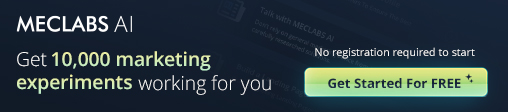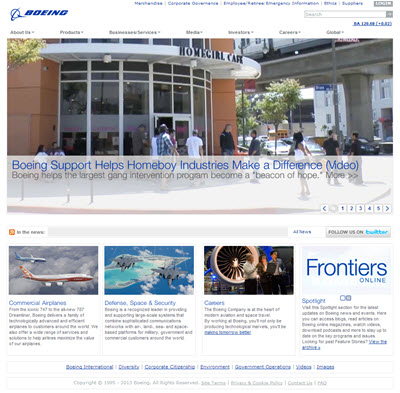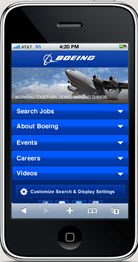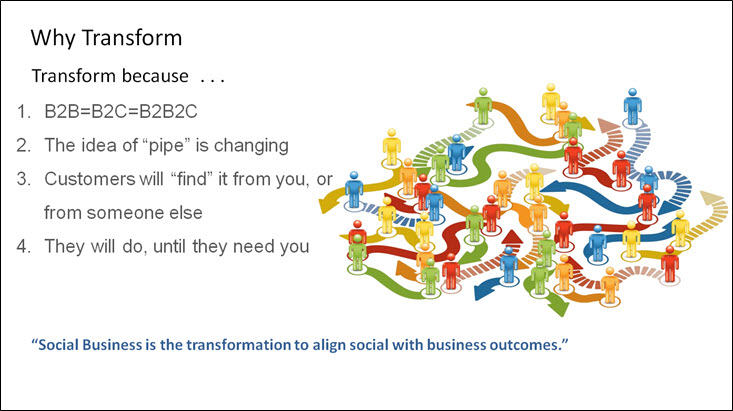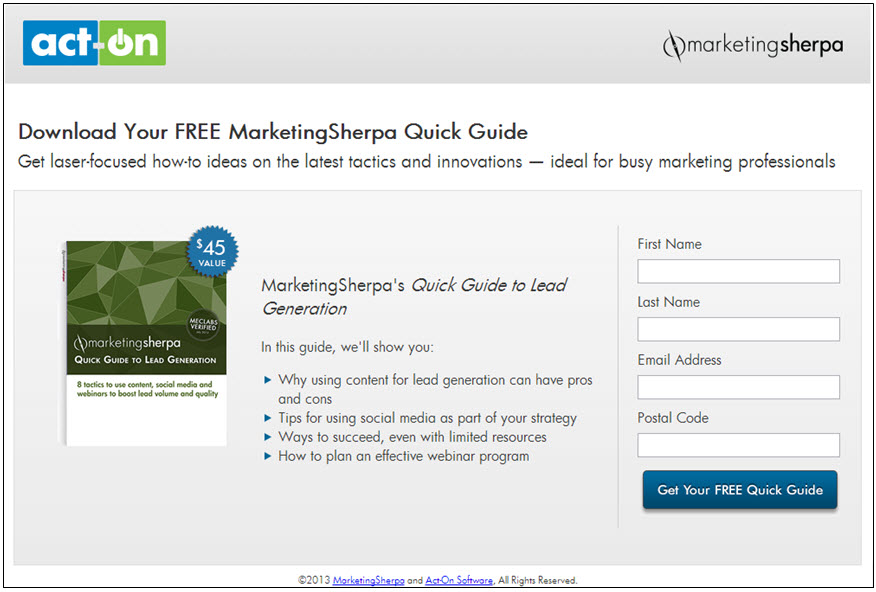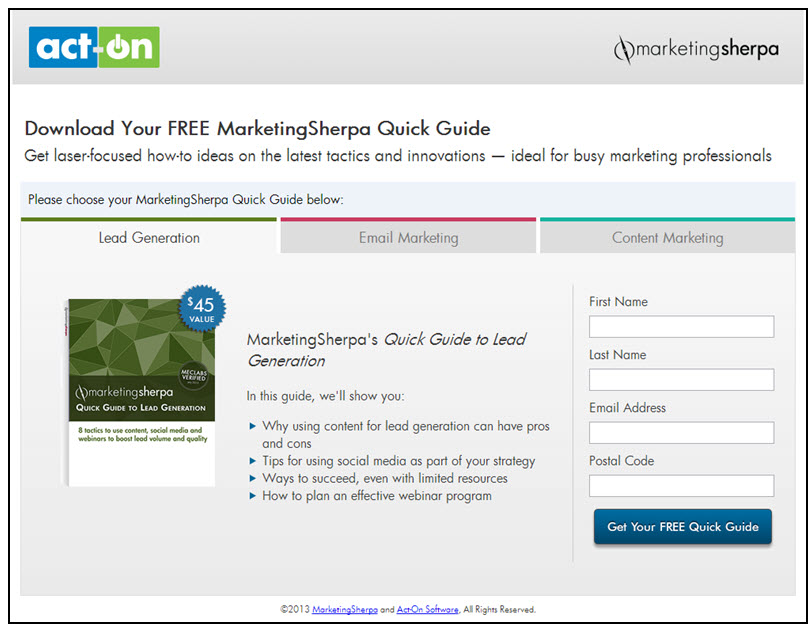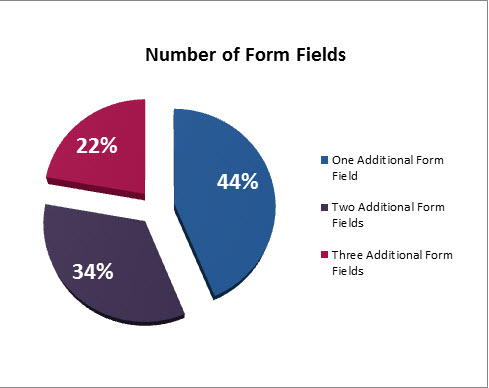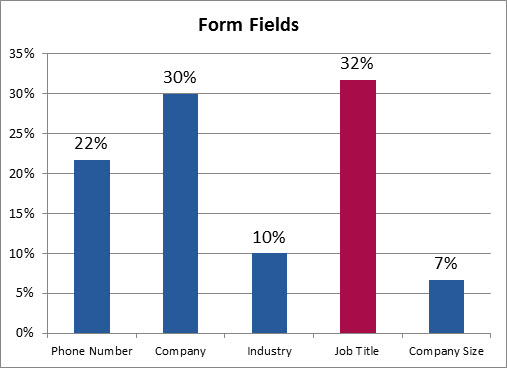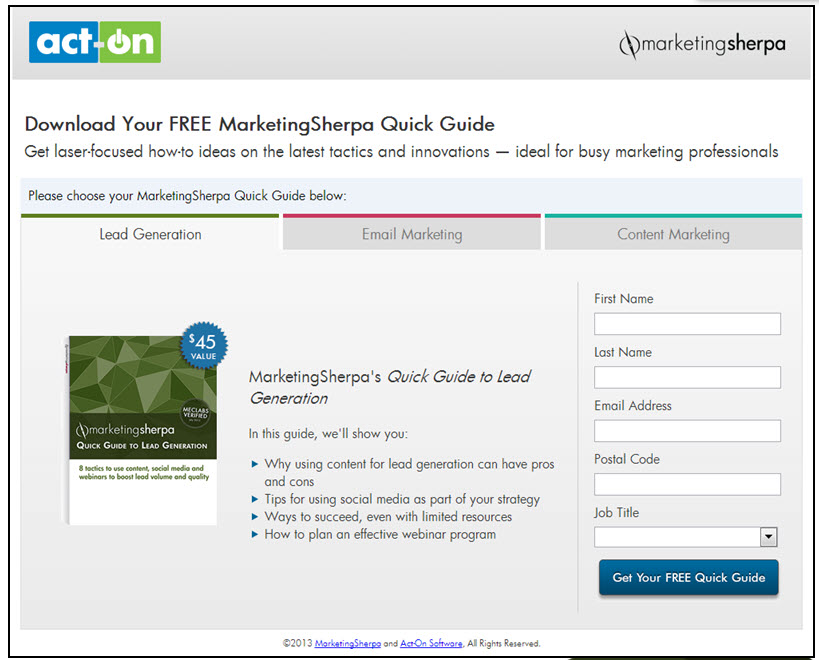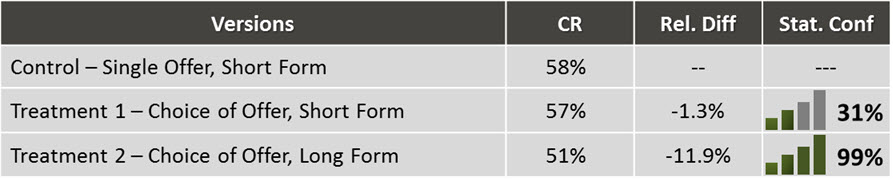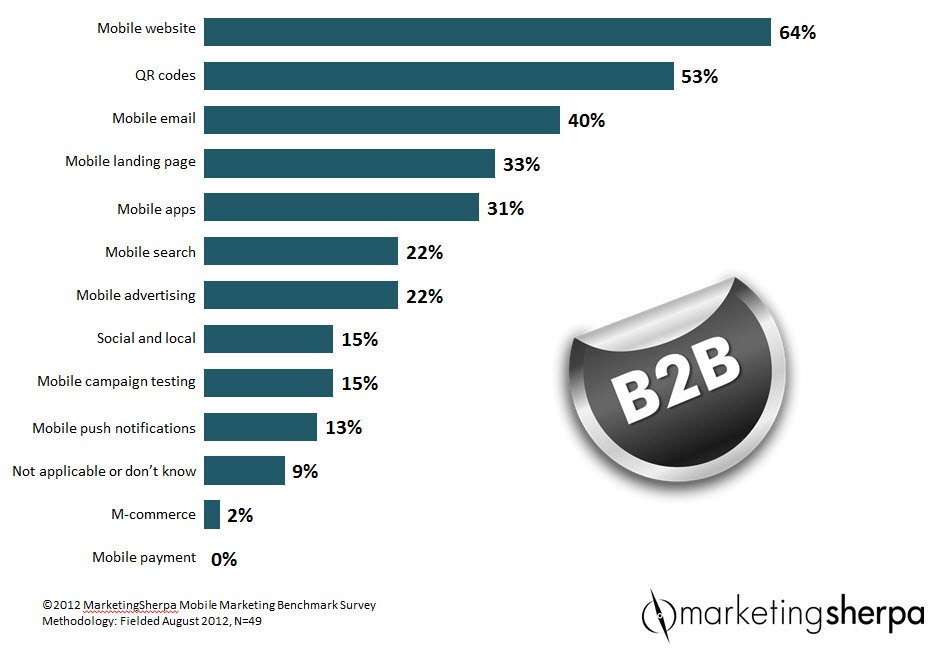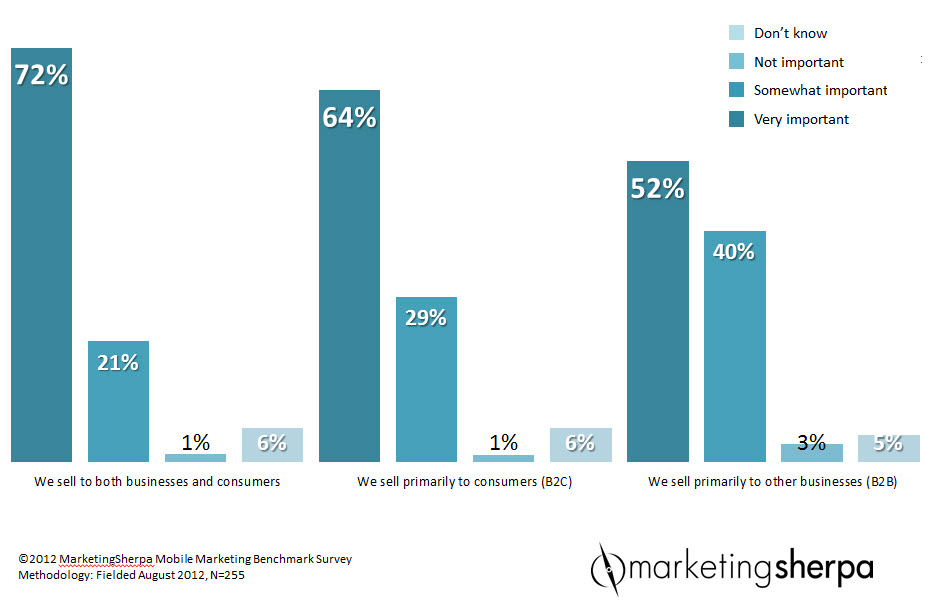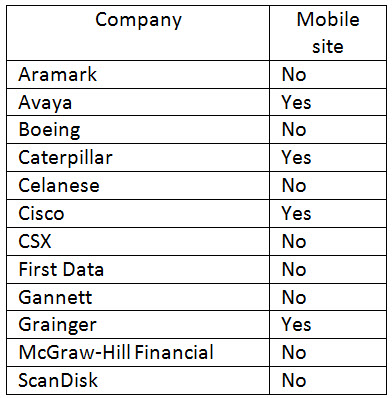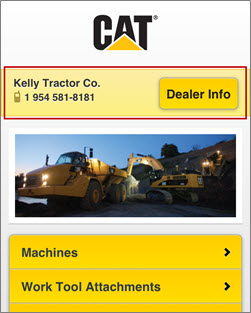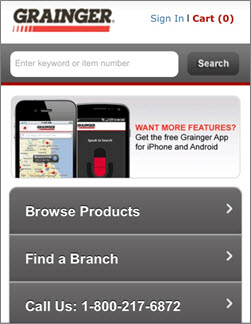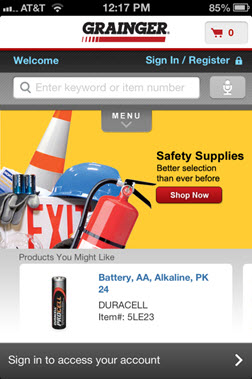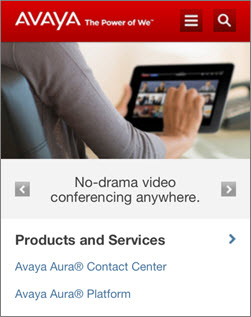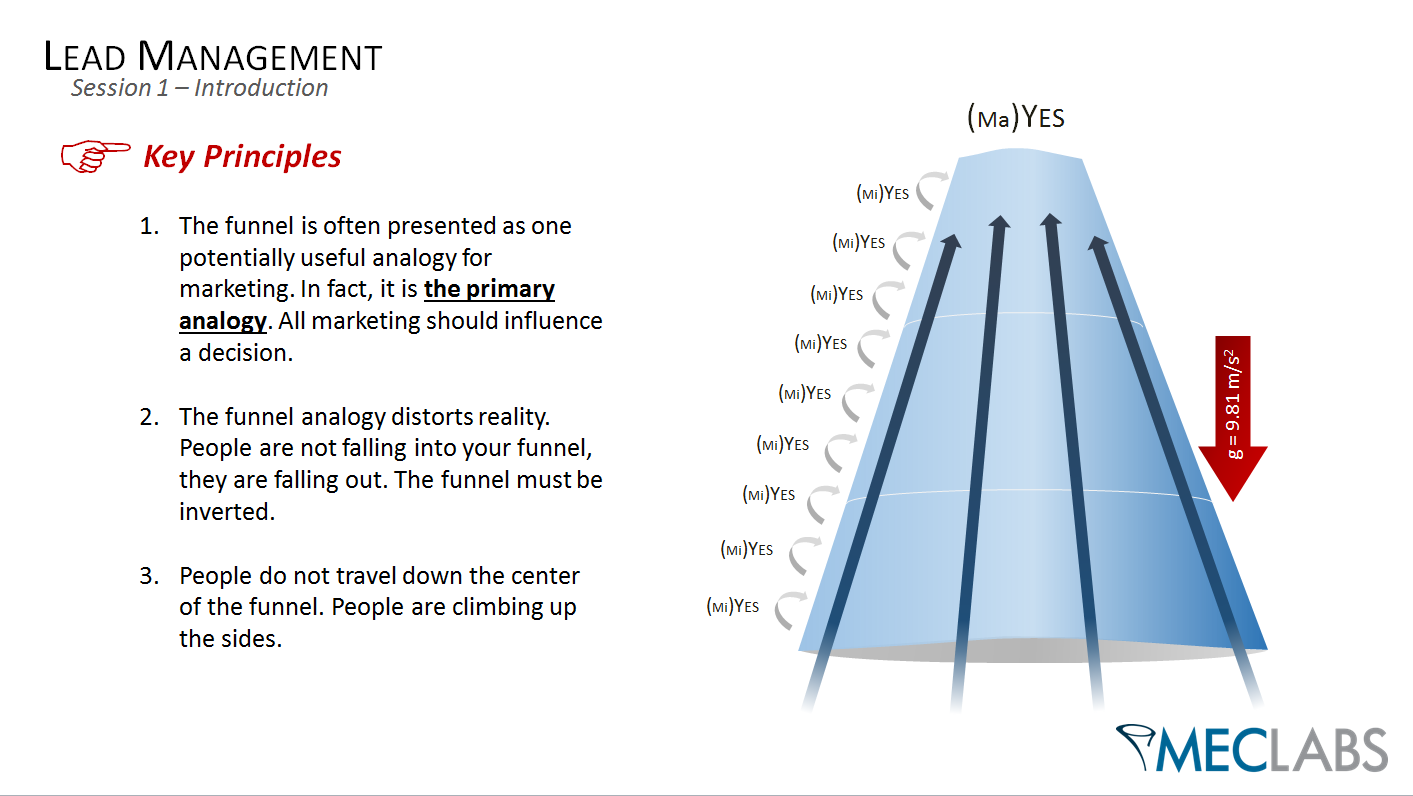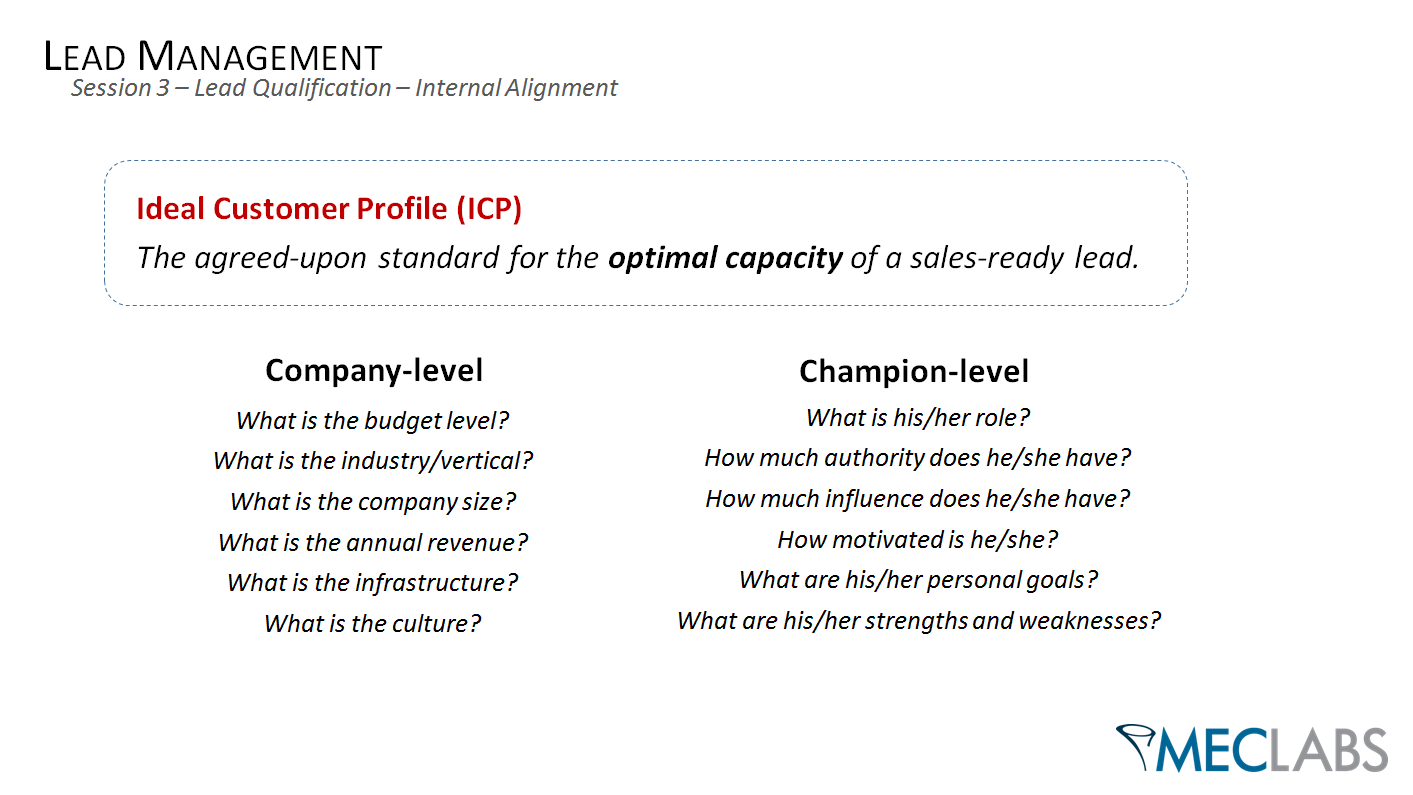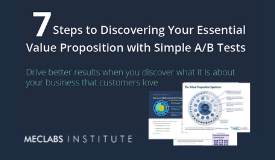Originally published on B2B LeadBlog
We all are hearing time spent with mobile devices will surpass time spent with desktops.
Well, it is already happening in the B2C world, according to a recent study from Millennial Media and comScore. It won’t be too long before it starts happening in the B2B world.
According to the MarketingSherpa 2012 Mobile Marketing Benchmark Report (free excerpt at that link), when asked, “Which mobile marketing tactic does your company use?” 64% of B2B companies listed mobile websites as their number one mobile marketing strategy in use.
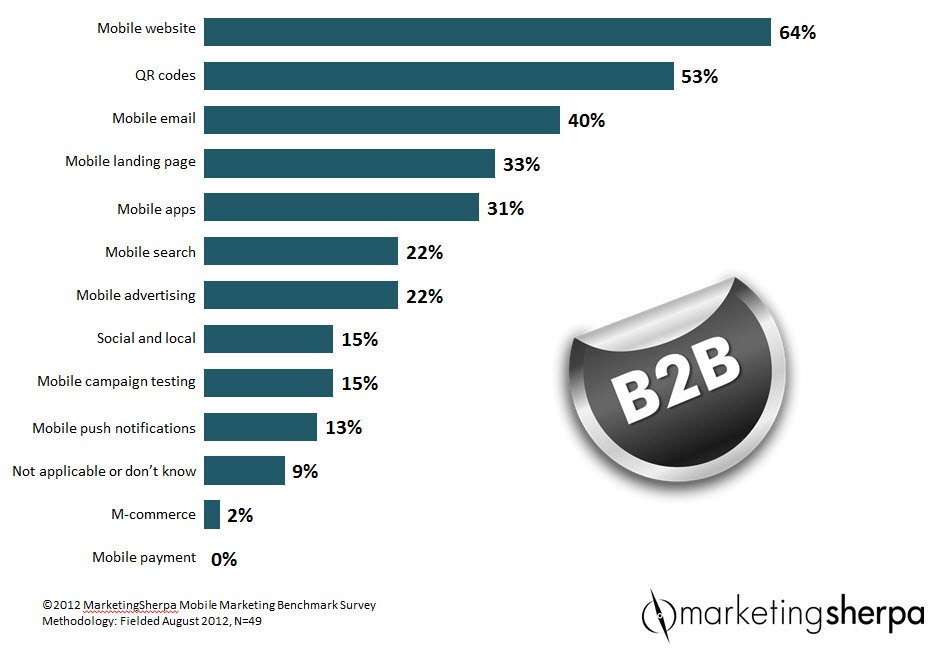
Moreover, when asked, “How important is mobile to your organizations growth in the next three years?” 52% of marketers considered mobile marketing very important to influence their company growth in the next three years.
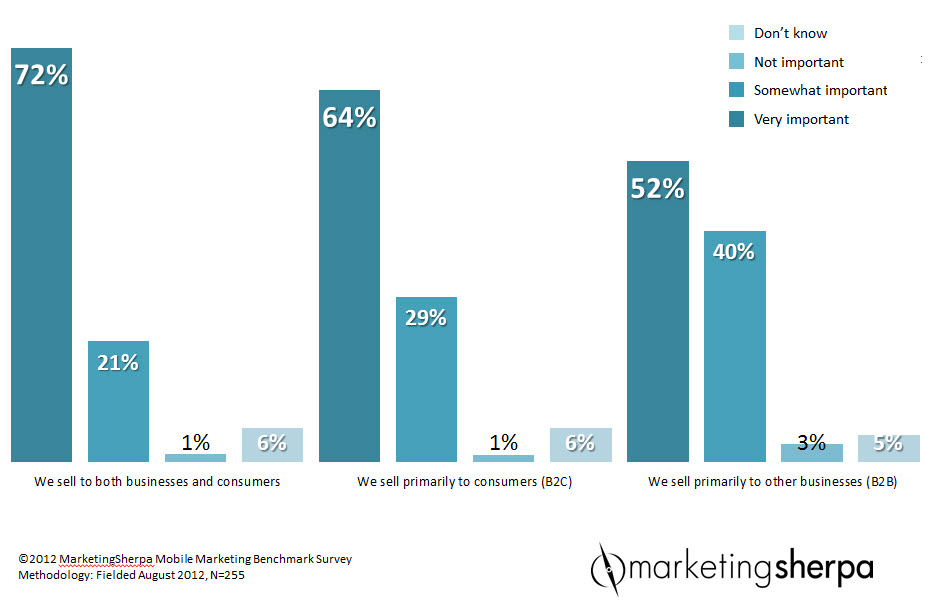
Knowing this, I thought it would be interesting to see how some top B2B companies are using mobile sites to influence business.
So, I went to the Fortune 500 list and randomly picked 12 B2B companies I was familiar with (no science behind the selection method) and found only four out of 12 have a mobile site.
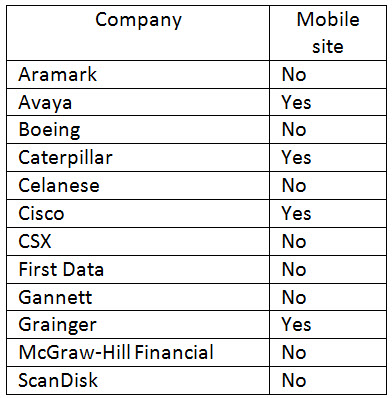
To be honest, I was surprised to see so many companies without a mobile site. But at the same time, I felt relieved to see interesting strategies from those that had mobile sites. Now, let’s take a deeper look at the mobile offerings.
Caterpillar: Not a desktop replica
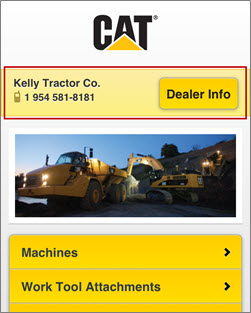 Caterpillar offers a versatile mobile site that allows visitors to not only to check products’ specifications, but also find dealers, rental locations and start the quote process, if they so desire.
Caterpillar offers a versatile mobile site that allows visitors to not only to check products’ specifications, but also find dealers, rental locations and start the quote process, if they so desire.
The value of Caterpillar’s mobile site is that it’s not a replica of the desktop version. Instead, it is designed to meet “on-the-go” needs.
The categories tab helps users find machinery and tools needed in the field by providing navigation that is simple and direct.
One nice feature here is the “save preferred dealers” option that lets users keep them on hand for quick access.
As one would expect, Caterpillar’s customers or prospects may run into unexpected situations on a field where the only available device is either a cell phone or a tablet. Therefore, a mobile site makes a huge difference and can win someone’s business in the field.
The site has still opportunities to improve since not all of the sections are optimized to the mobile experience. But overall, it offers a great experience and satisfies diverse needs.
Cisco Systems: Customized mobile experience
 Cisco’s main website uses responsive design, so it adapts well to different screen sizes, providing a seamless experience among devices.
Cisco’s main website uses responsive design, so it adapts well to different screen sizes, providing a seamless experience among devices.
But, that is not the nicest part of its online presence.
Cisco is putting thought into customizing the mobile experience. The site not only adapts to different screens, but it also prioritizes content to each form factor.
The section “Tomorrow Starts Here” takes first place in the mobile version while it is not even noticeable in the desktop version.
“Tomorrow starts here” reviews trendy topics in different and engaging formats like videos, infographics and articles.
This is a good example of providing content that fits well with on-the-go needs. Plus, through mobile-friendly content, Cisco can accomplish two important things:
- Users spend more time on the site
- Cisco’s brand remains top-of-mind
The only downside I found was the main rotational banner and some site sections redirect visitors to pages not optimized for mobile, which in turn, abruptly disrupts the user experience.
Grainger: Mobile site for prospects, App for customers
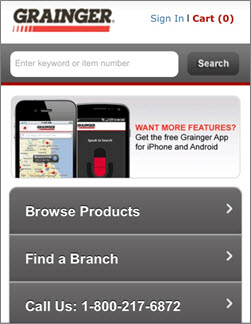 Grainger’s mobile store has the standard features one would expect from a B2B e-commerce site.
Grainger’s mobile store has the standard features one would expect from a B2B e-commerce site.
Users can search products, browse product categories, and make purchases.
The site layout is a simple and clean design that allows users to quickly find what they need. For example, two popular mobile activities like “Finding a Branch” and “Call Us” are just one click away.
Grainger is a good example of why it may be advantageous to have a mobile app in addition to a mobile site.
When you take a closer look at the app, you can hint that the app was mainly designed for existing customers. The elements and user options are more tailored for customers that have purchased from Grainger before or are frequent buyers.
The homepage presents “Products You Might Like” instead of “Browse Products.”
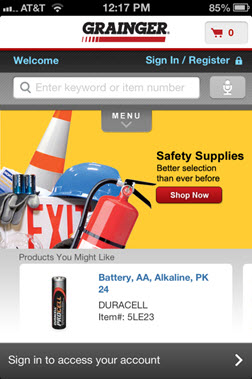
Instead of product categories, the app menu options are: Browse, Find a Branch, Quick Item Entry and Info.

Notice the quick order form option. This option is genius in that it really simplifies purchasers’ lives by letting them place a quick order on-the-go.
Even though apps require additional development and maintenance, they bring two important and unique benefits:
- Push notifications
- Physical presence on a customer’s phone screen
Both are very powerful tools to stay top-of-mind with your customers. But with that said, it is very important for the app to have a unique purpose. If not, there is no reason for someone to download or use it.
Avaya: Thoughtful mobile experience
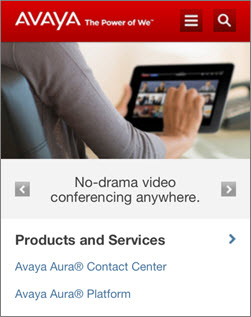 Avaya offers a very functional and engaging mobile site.
Avaya offers a very functional and engaging mobile site.
Four aspects stood out for me:
1. Designed with mobile user in mind
The mobile site is another good example of adjusting content to mobile needs.
Although the mobile site has similar categories as the desktop version, the mobile categories are prioritized differently.
For example, “How to buy,” is option two in desktop menu, while it is the last option in the mobile version.
Avaya recognizes visitors are using the mobile platform differently and likely more for research purposes than for actual transactions.
2. Allows continued reading on desktop
Many sections of its main site are not optimized for mobile yet. But instead of letting users either become frustrated by doing a lot of zooming in and out or leaving the site altogether, Avaya uses an interim page to inform visitors the content they are about to see is not on the mobile site, but in the desktop version.
I liked that it gave users the option to continue, go back or “email me a link.” The email a link option allows users to continue reading where they left off once they return to a desktop.
3. Provides a variety of content
Besides its products and solutions, the mobile site brings the “Avaya Magazine” front and center.
The magazine offers users content to find inspiration and information to help them stay on top of technology trends. Topics are presented in a variety of formats including articles, videos and charts.
4. Option to stay connected
Social icons are not in the way of the mobile experience, but are clearly visible in the footer.
This allows users to follow them at any point during their visit. This is important considering recent research reveals 31% of a U.S. smartphone user’s total Web activity is spent engaging in social activity.
Overall, I hope this review provides you with some ideas for your mobile sites. Please feel free to comment or share any other mobile sites you recommend that are great examples of where marketers are getting it right in the mobile space.
Related Resources:
B2B Content Marketing: 5 questions every marketer should ask themselves when using native advertising
B2B Marketing: 3 reasons for adopting video content into your marketing mix
B2B Digital Marketing: How Volvo Construction drove site visits through its email campaigns
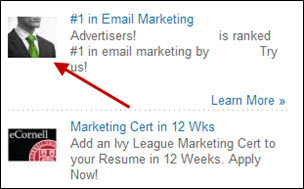 The screenshot above is from a few ads on my LinkedIn page that are a good example of why using the right image in your ads is important.
The screenshot above is from a few ads on my LinkedIn page that are a good example of why using the right image in your ads is important.