Meeting Agenda Template: How to run more effective and efficient meetings
I bet you could get a lot more actual work done without meetings, eh?
An example of this is David Meerman Scott’s answer to the question, “How are you so prolific?” He lists several reasons, but my favorite is, “I don’t have to sit in any damn meetings (unless I want to).”
However, you are probably not like Mr. Meerman Scott. If you are the average marketer, you have to sit through many, many meetings. Let’s take a look at how to make your meetings more effective and efficient (and feel free to pass this advice anonymously to the biggest time wasters in your organization).
The problem – unorganized meetings
Of course, this isn’t the only problem, but one major issue torpedoing many meetings is that they are unorganized and the facilitator put in little prep work on the front end. This is why so many meetings are ineffective, underutilized, unnecessary and just plain, well, time wasters.
To help you improve your own meetings, here is a free meeting agenda template. It’s what we use here at MECLABS. Feel free to replace our logo with your own if you use it internally or externally.
Let’s walk through the elements of the template. This advice isn’t based on research or reporting, simply what I’ve personally learned in my career. And I’d love to hear what you’ve learned as well.
The basics
The info at the top of the meeting agenda template covers the basics:
- Facilitator
- Meeting number
- Meeting date
- Meeting start time
- Meeting end time
- Minutes taken by
- Project name
This information is pretty basic, and you probably already receive it for many meetings you are invited to. And for good reason. Most of these fields are necessary to send a Microsoft Outlook meeting invite.
When picking the meeting start and end time, don’t feel confined to the typical hour block. For example, according to research conducted by Allen Bluedorn, business professor, University of Missouri, standing meetings were about a third shorter than sitting meetings and the quality of decision-making was about the same.
Now let’s look beyond the basics …
Meeting objectives
Your meeting should have an objective (or several objectives). What do you actually want to achieve in the meeting?
This shouldn’t be a revolutionary idea, but how many meetings have you attended that didn’t seem to really have a point? Heck, how many elements of a marketing campaign have no clear objective?
As Peter Drucker has said, “Meetings are a symptom of bad organization. The fewer meetings the better.”
Simply by having to fill out this field on the template, you will likely call fewer meetings. And certainly fewer unnecessary meetings.
Requested attendance
You have to be like Santa Claus for this field. Make a list and check it twice. Much like your wedding, way fewer people are going to be upset about not being invited than you think.
In fact, many will appreciate that you are respecting their time. If, say for political reasons, there is someone that you would like to have invited just to keep him in the loop, you can always invite him as “optional.”
Plus, the less people you have in your meeting, the more you’ll actually be able to accomplish.
Discussion/Decision items
How many meetings have you sat in that you only got to half of the points you wanted to cover? What happens then? You call another meeting, of course.
By clearly listing everything you need to cover, you can keep your eye on the clock and allot a set amount of time for each item. If you need a decision on that item, you can stop the meeting at that point and push for a clear decision. If your only intention was to inform and discuss, you can stop the discussion and move on to the next item.
Discussions, especially heated or passionate ones, can go on endlessly, often with diminishing returns. Many times, it is only a sub-set of participants that are very passionate about the discussion. They can “take the conversation offline” (yes, I am fluent in corporatese) and not waste anyone else’s time in the meeting.
More importantly, you, as the meeting facilitator, can stop the heated discussion (never an easy task, but no one ever said efficient meetings were easy), and gently but firmly suggest they do just that.
Bonus: If you fill out this section and distribute the discussion/decision items before the meeting, your participants will have had time to think through these topics (even subconsciously) and arrive at the meeting more prepared to contribute.
Action assignments
It’s all too easy to get together with a group of five people, speak about some pressing problems and huge opportunities for 60 minutes, and then leave the meeting with five separate ideas of what the next steps are. Or even worse, who owns those next steps. And, when they need to be completed by.
So for your next meeting, take 55 minutes to debate, brainstorm, get feedback, or pitch an idea. But leave that last five minutes for clear action assignments. (Or 14 minutes and three, whatever works for you.)
Next meeting
It’s very easy to set a recurring meeting in Outlook every week. And that certainly works for many types of meetings.
But for working groups, it might make more sense to schedule the next meeting in three days … or eight days.
Your action assignments can inform when it makes sense to meet again. For example, don’t meet in a week and waste everyone’s time if you’re just going to rehash what you talked about in this meeting, knowing the next logical touchpoint is in three weeks after the initial data analysis has been performed.
Unabridged minutes
This takes “action assignments” to the next level. It’s certainly not necessary for each and every meeting, but for certain meetings at MECLABS we have an office administrator take and distribute minutes.
While I certainly wouldn’t recommend this for every meeting, if business-critical decisions are being made, it helps to have everyone on the same page. And a clear record of exactly what was decided.
Beyond the official minutes, it doesn’t hurt for everyone to take notes. On a pad of paper, on white boards, SMART Boards, or even, get this, simply doodling.
Doodlers retained more than nondoodlers when remembering information that had been presented in a boring context, such as a meeting or conference call, according to a 2009 study published in the journal Applied Cognitive Psychology.
Related Resources:
Form Optimization: 3 case studies to help convince your boss (and Sales) to reduce form fields
Social Media Marketing: Analytics are free and plentiful, so use them
Categories: Marketing marketing career, marketing management, meetings




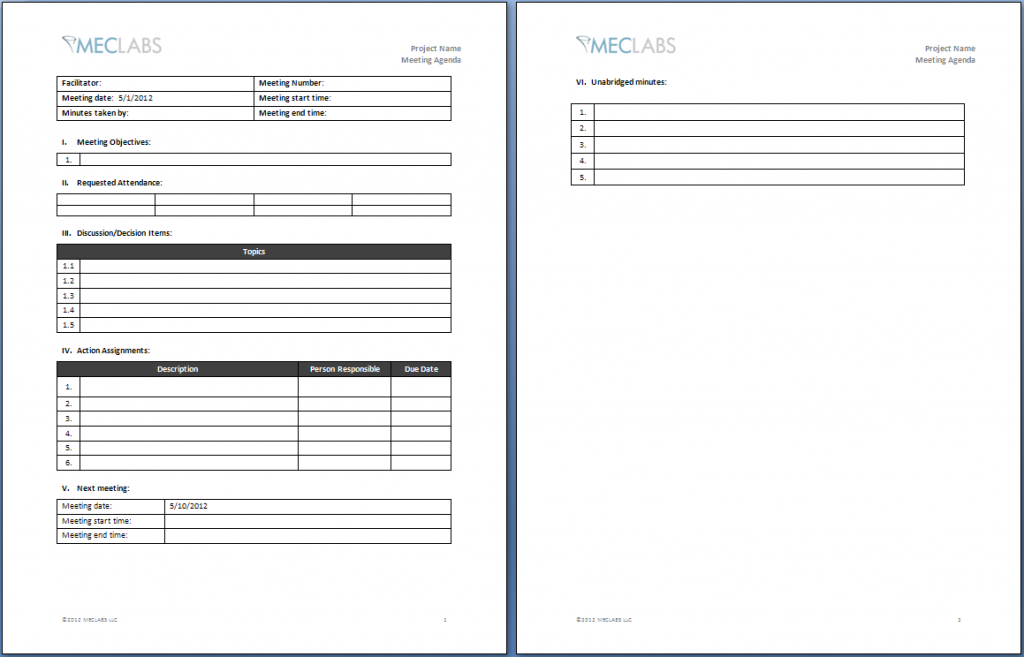






Good template. Please keep it up!
Link exchange is nothing else however it is just placing the other person’s webpage link on your page at appropriate place and other person will also do similar for you.
A well designed Template you can actually edit. Very useful indeed! Thank you.