Social Media: 4 steps to build your personal brand using LinkedIn
What is personal branding?
A personal brand is an expression of a value proposition.
It is a powerful message that clearly articulates who you are, what you do and how you create value.
When applied to social media, a personal brand creates a memorable first impression that entices visitors to connect with you. When using LinkedIn, a brand message should be the professional version of your value proposition. This brand messaging should be consistent throughout your profile and capture the attention of your visitors.
Here are some tips to establishing a personal brand on LinkedIn.
Step #1. Personalize your URL
In LinkedIn, you have the ability to personalize your public profile URL. A personalized URL is essential to establishing your personal brand as it is not only friendlier from an SEO perspective, but it allows for people to find you more easily.
Here are the steps to personalize your LinkedIn URL:
- Log in to LinkedIn.
- Move your cursor over Profile at the top of the page and select Edit Profile.
- Find your current URL under your profile picture and click Edit.
- In the Your public profile URL box in the bottom right, click Customize your public profile URL.
- Enter your new custom URL in the text box.
- Your custom URL can have between five and 30 letters or numbers.
- Do not use spaces, symbols or special characters.
- You cannot change your URL more than three times in six months.
- If the URL you want isn’t available, don’t give up. Try adding numbers to the end of the URL or slightly changing the text.
- Click Set Custom URL.
Step #2. Create a distinctive main headline
The one thing I’ve learned since my first version of my LinkedIn profile is headlines matter. Headlines create the first impression for visitors and can help distinguish you from the crowd.
I started out by always having my current job title as my headline. However, it wasn’t memorable and didn’t start conversations. So I started looking at my personal brand and learned that the headline is how I can make the best impression. It’s a personal value proposition in less than 150 characters.
Here are some examples of professional headlines. The good headlines convert attention into interest by telling you with minimal characters what a person does and why you should contact them.
Here’s how to change your headline:
- Move your cursor over Profile at the top of your homepage and select Edit Profile.
- Click the Edit icon to the left of your current headline, below your name at the top of the profile.
- Enter your new headline.
- Click Save.
- Click Done Editing.
Step #3. Optimize your summary
The summary is also part of your value proposition. This is your opportunity to establish who you are, what you are passionate about and what you have accomplished to your visitors in 2,000 characters or less.
The fundamental value proposition question is: If I’m your ideal prospect, why should I buy from you rather than any of your competitors?
In this section, you want to seamlessly connect the dots for your visitors. For these purposes, let’s turn it around and make it fit this experience.
What if you ask: “If I’m your ideal visitor to your LinkedIn page, why should I connect with (or contact) you?” I like to break it down further into a second question – “If I am visiting your page, why should I care who you are, and what value do you bring to the table?”
The biggest key here is you want to talk to visitors using a conversational tone that connects with them.
Talk about yourself in the same way you would if I’m standing next to you. Allow the conversation to be easy to understand and interpret. I want to read your summary and not have to put on my detective cap.
Here’s an example of a summary a with clear value propositions that answers the fundamental value prop question, and allows the visitor to know exactly why to contact this individual
Here’s how to change your summary:
- Move your cursor over Profile at the top of your homepage and select Edit Profile.
- Click the Edit icon to the right of your current summary.
- Enter your new summary.
- Click Save.
- Click Done Editing.
Step #4. Finalize your profile with a professional picture
A great LinkedIn profile is only complete with a professional looking photo. As Flint McGlaughlin, Managing Director, MECLABS, frequently says, people buy from people. If we take this at the purest form, a good picture not only helps to establish your brand, but it helps to personalize your story.
You could have the best LinkedIn profile, but without the picture, your profile will feel incomplete and impersonal.
Having the best picture possible helps establish your professional credibility in alignment with your brand. If you are artsy, you can have an artsy picture of yourself. If you are a photographer, you could have an image with a camera up to one eye. If you are a dog walker, you could have a picture that includes a dog.
If you have trouble finding a good picture of yourself, don’t worry. There are resources that can help you capture the perfect photo.
One last caveat – please do not include a selfie where a viewer can see your phone.
The goal for your LinkedIn photo should be professional and polished. Save the selfies for Instagram.
You may also like
Social Media: How employees can help you deliver value on Twitter [More from the blogs]
Social Media 101: Branding for the PR-impaired marketer [More from the blogs]
Social Media Marketing: Can you compete with your customer’s mom? [More from the blogs]
Categories: Marketing Careers LinkedIn, marketing careers, personal branding, social media




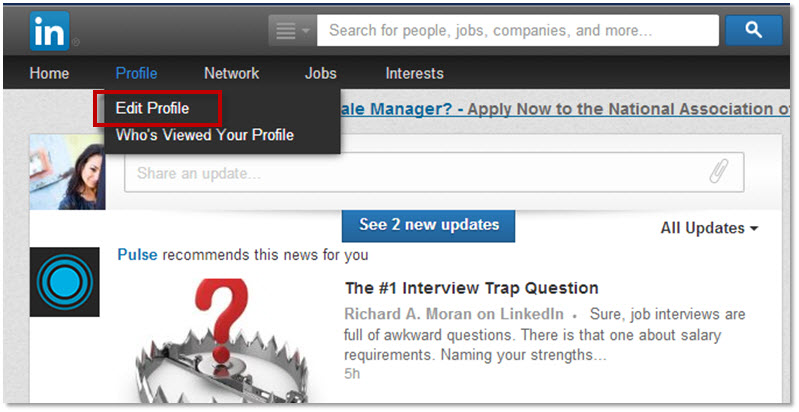
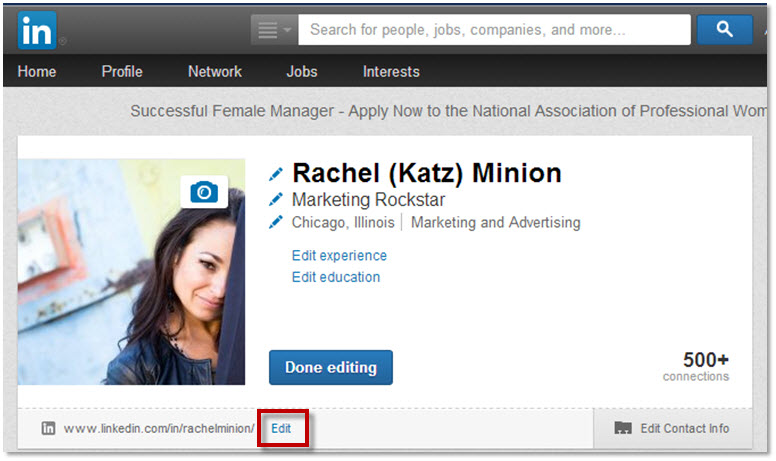
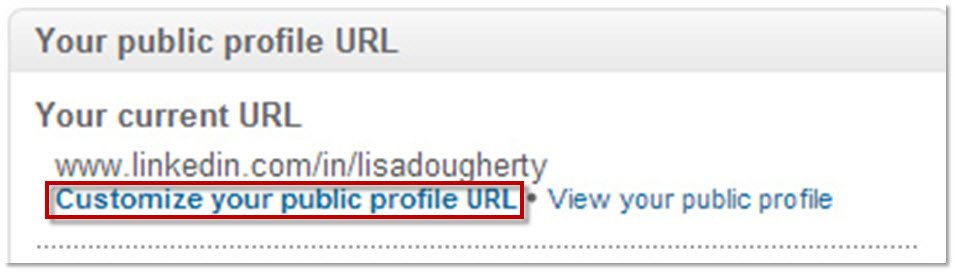
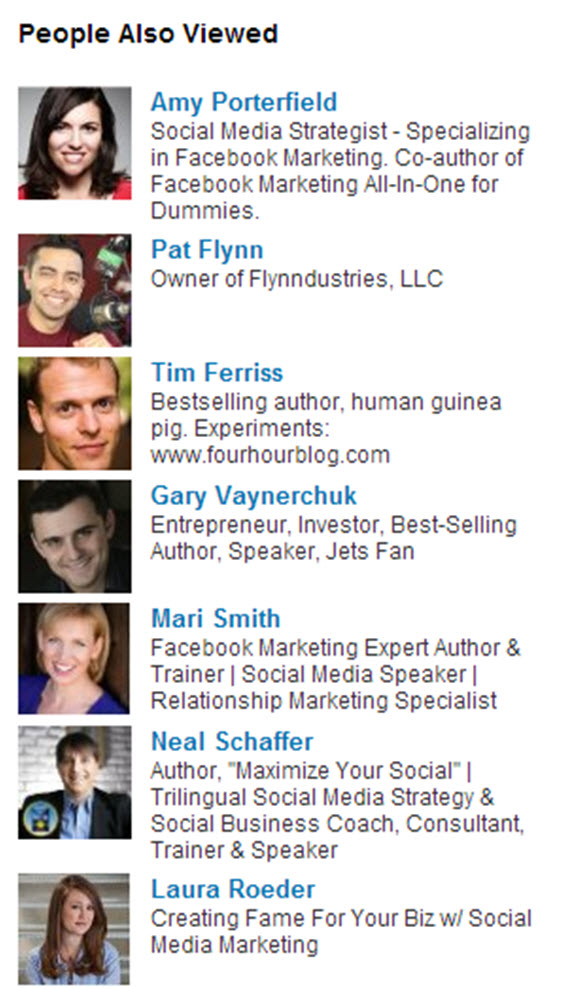
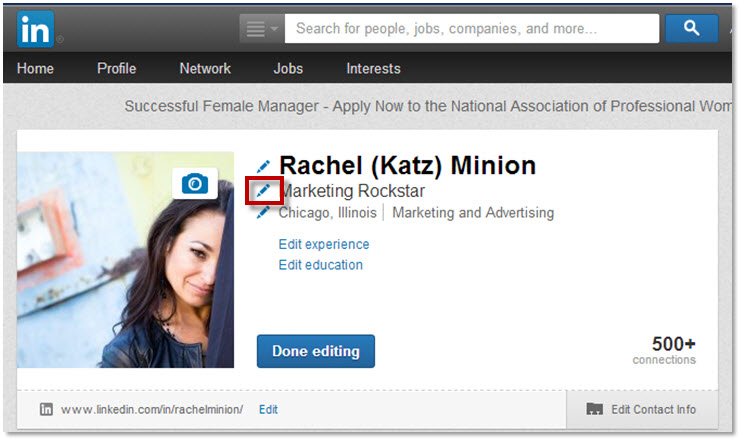
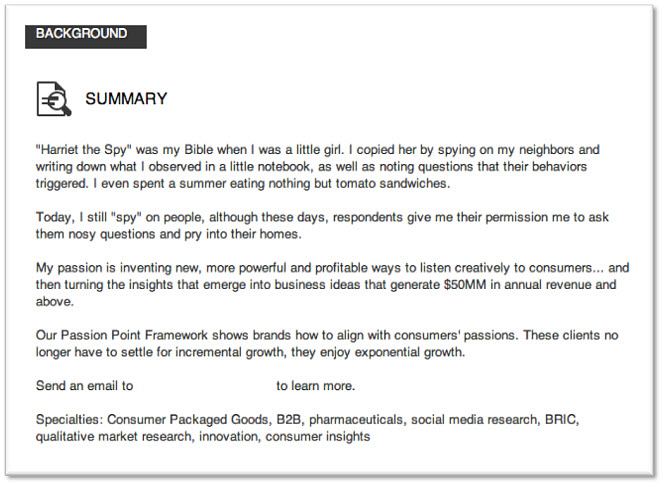
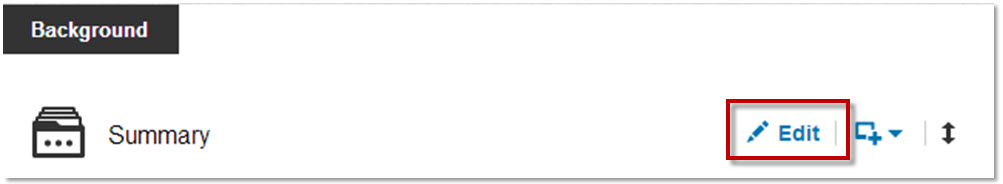






All great tips – thanks, Rachel!
Excellent advice – Many thanks!
Great tips, thank you! They really helped me!
Great post. Many new marketer doesn’t know about that. This post really helpful for them.