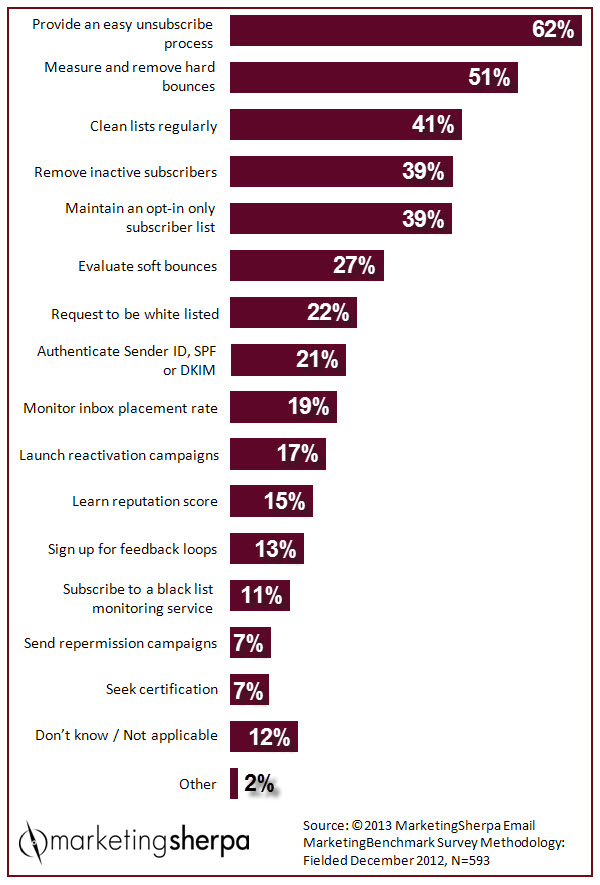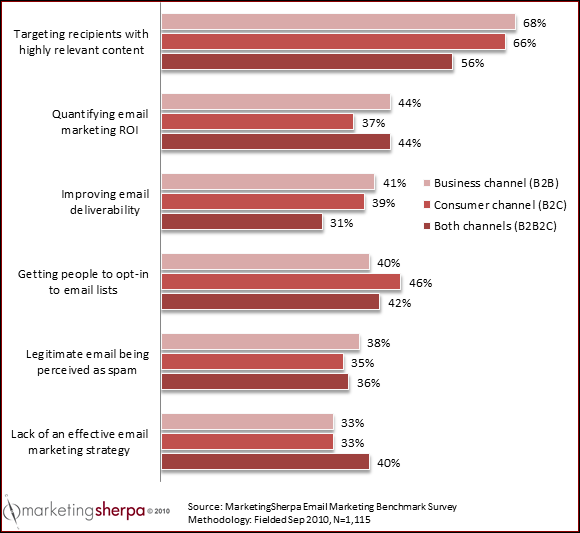I recently attended the MarketingSherpa Email Marketing LEAPS Advanced Practices Workshop in Boston (my supervisors let me out for fresh air once per season), and though these events are always good for new tips, tactics and ideas, I never expected to experience one emotion:
Surprise.
But, after sharing an enjoyable lunch with a handful of attendees, I felt just that. We were in downtown Boston, just a few miles from the regular site of Sherpa’s annual B2B Summits, where the world’s most tactical marketers come to polish their skills, network with similarly experienced professionals and share their stories of success. To boot, we were at an advanced practices workshop – a title that implied this was no introductory, 101-level path into the “deep end” of email marketing.
But, one bowl of chowder later, I learned that a good percentage of the day’s attendees were either new to email marketing, or – in one case – new to marketing altogether. At first, I was taken aback by the fact that these relative newbies were putting themselves in a position to be overwhelmed. And, while the table waited for me to stop making that confused puppy look, they explained how not only was the workshop giving them actionable items to bring back to the office, they were also gaining a stronger understanding of email marketing in general.
Then I went through the event presentations again, and soon realized they had a point. In email marketing (actually, all marketing), no matter how advanced a tactic or idea may seem, it always comes back to the basics. And I don’t just mean marketing basics, but rather the very cornerstones of communication and interaction.
Here are just a few of the things I learned in the LEAPS workshop that support this point:
–
1. Relevance is paramount
–
Chart: Most significant challenges to email marketing effectiveness,
by primary channel–
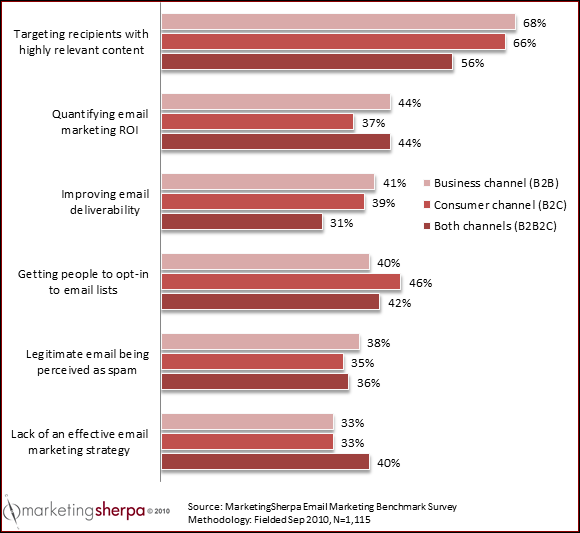
According to the MarketingSherpa 2011 Email Marketing Benchmark Report, providing relevant content remains both a top priority and the most significant challenge facing email marketers today. No matter how much time or resources you invest in your email campaigns, it’s all for naught if these messages don’t find their way into a recipient’s inbox.
Relevancy can be defined as sending the right message to the right person at the right time. In order to improve deliverability, you must engage your audience with relevant content. If I sign up for email alerts after shopping for cycling gear, please don’t bombard me with emails about all-natural fruit juice. Maybe I’ll care, maybe I won’t, but this isn’t why I came to you in the first place. Email content needs to be targeted and appropriate, justifying a user’s opt-in and continued opens and clicks.–
Remember – it’s good to eat a little humble pie before creating an email program. As marketers, sometimes our egos lead us to become out of touch with the reality of a situation. We start thinking we know what the customer “really” wants before they tell us their needs. There isn’t anything more important than keeping the promise to deliver exactly what the subscriber requested and nothing more.
At the core of relevant communications is value exchange. The majority of email messages should contain valuable information in the form of reports, entertaining videos and insightful stories — not endless self-promotion.
–
2. Respect your audience
I had no idea that my mother and Aretha Franklin were email marketers, but just as they instilled all those years ago, respect is paramount in this discipline.
I like choices. We all do. When attempting to retain subscribers, it’s imperative to give customers a chance to “opt down” rather than opt-out. Options for this include reducing frequency, changing offer types as well as subject matter topics. Also, it’s good to include links to “follow” and “like” options, as your customers may prefer communicating on social media sites. The goal is to let the user control the conversation, not vice versa.
And for the love of everything we hold dear, let people decide when they receive from you. For the last 40 years, the US Postal Service has allowed people to stop mail delivery for a set period of time, so overflowing mailboxes don’t invite the local burglars over for a buffet of your finer things. Yet, this option is rarely mentioned for email.
Remember – while it might seem enticing to send every possible offer and announcement to all of your subscribes, if you over-send to an unresponsive subscriber, you may harm your deliverability reputation and success metrics.
In short, if someone on your list leaves, let them go. If they don’t come back, they were never yours to begin with.
(Speaking of which…)
–
3. Email marketing is based on relationships
In email marketing, a relationship begins the moment the user opts-in. Once this happens, you are responsible for ensuring that your recipients feel welcome, informed and satiated with relevant content. This all starts with the welcome message.
The importance of the welcome email message cannot be understated. For some consumers, this will be the first conversation they have with the brand. Hopefully, it will be the first step toward that person becoming a regular customer, if not an out-and-out brand evangelist. Remember to give them more than they may expect, in hopes that they will be looking forward to your next send.
You want your email to set the tone for the ongoing relationship, which is why it’s always good to start with a sincere “thank you.” Yes, just like your mother told you – manners are important. The words selected must support your brand’s voice, and successive messages must meet subscriber expectations.
Remember – like high school romance, not all relationships last forever. Try not to take it personally when you realize how many subscribers go inactive. Subscribers don’t always give an official good-bye. Sometimes their interests change, they prefer a different communication channel, or simply change jobs.
Stay positive and believe they have just been too busy to interact with your brand. You can send a simple “we missed you” note to reengage the subscriber, but keep in mind that the special offer should not be over the top so as to sound needy or even desperate.
No 75%, “buy-one-get-five” discounts, folks.
To draw a parallel, if my wife and I have an argument, I may apologize (yes, let’s work under the assumption that I’m wrong in this scenario) by offering a gift as a show of remorse. If I come presenting extravagant diamonds, she may accept my apology, but the extreme, over the top gift may indicate that the argument was more serious than it was, not to mention entirely my fault.
Approaching a re-engagement email this way might just chase them away permanently, even if there’s a significant offer on the table. An over-the-top offer might even make users question your product’s overall value.
However if I give my wife a small bouquet of flowers to apologize I will show sincerity for possibly hurting her feelings, but the focus will remain on the apology and not the gift. This also applies to an email relationship; you do not want an idle subscriber to reengage solely for the prize, otherwise you will be in the same situation again, and will have started (or continued) a bad communication cycle.
—
Looking back at that lunch conversation, I shouldn’t have been so surprised that beginners were taking so much from an advanced practices workshop. Because, as we see in the LEAPS methodology, email marketing only serves to reinforce basic, evergreen marketing tactics.
If only I knew this stuff during my first heart-wrenching break-up.
–
[Be sure to catch Jeff Rice and Adam Sutton on the next leg of the Email Marketing LEAPS Advanced Practices Workshop, coming soon to Seattle, WA and Washington, DC.]
–
Related resources
Risky Email Marketing Paid Off
Email Marketing: LEAPS methodology for improving performance
MarketingSherpa 2011 Email Marketing Benchmark Report
Members Library — Marketing Research Chart: Top tactics organizations use to improve email relevancy