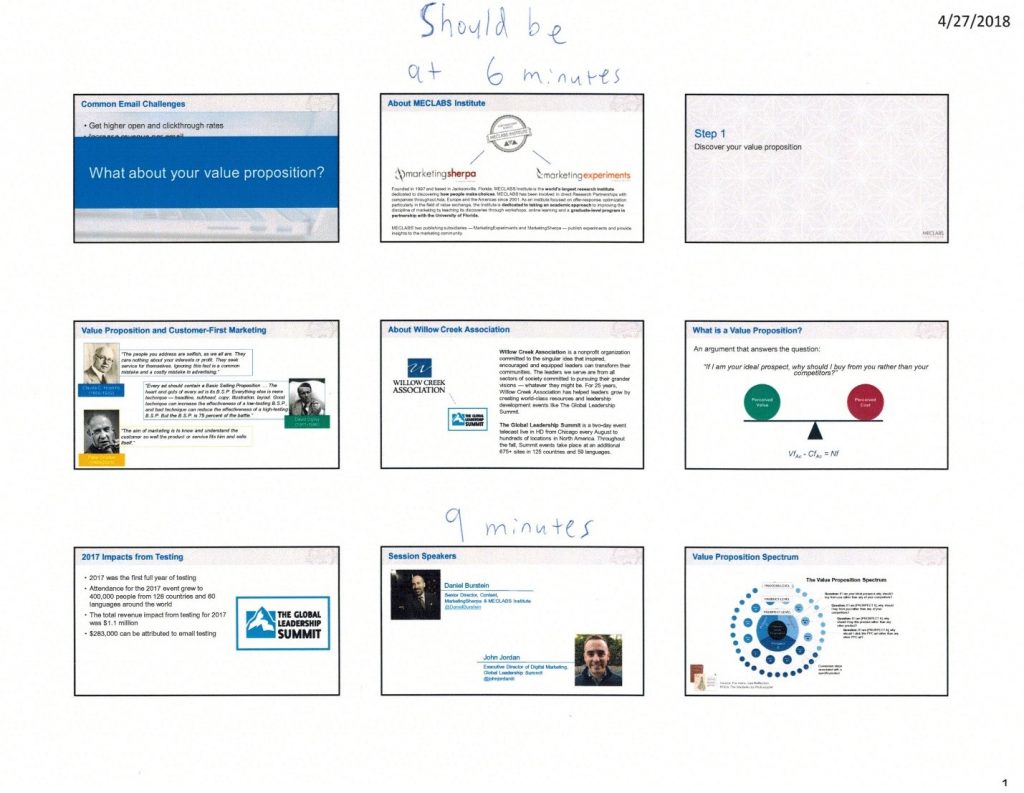Voice-Over Coaching: Tips for improving external webinars, internal trainings and other content
Webinars, demos, videos, external online trainings, internal trainings posted to an intranet and many other types of inbound, outbound and internal content require voiceovers. But many marketers don’t have time or budget for professional voice-over (VO) artists, or they don’t want someone external representing the brand.
So many content marketers, sales directors and marketing managers find themselves doing the voice-over work, even though that isn’t their expertise.
A MECLABS Institute Research Partner (MECLABS is the parent organization of MarketingSherpa) recently found himself in this situation while preparing to record audio to go with PowerPoint presentations that would be hosted in an LMS (learning management system) for internal training.
The MECLABS team suggested we connect to discuss the presentations (“Dan leads our publishing team and has conducted many interviews, webinars and training — he’d be a great resource to get some tips on how to best prepare and conduct the recordings for the training.”) In this blog post, I’ll provide a few voice-over tips we discussed in that call, along with some other advice if handling a VO isn’t your primary (or secondary or tertiary) skillset but you find yourself doing it as part of your job.
I have the benefit that none of this comes naturally to me. I’m incredibly introverted. So I’ve had to really think through, learn, and put a lot of effort into being able to speak publicly or have my voice recorded. Learn from my shortcomings …
Tip #1: Speak slowly
I’ll out myself and admit it right up front — this has always been a big challenge for me, but it really came to light when I did some public relations training. The PR consultant recorded us answering questions in an interview, and then we had to painfully watch those recordings back. It really hit home with me how fast I can speak in an audio recording if I’m not careful.
Try it yourself. If you’re doing any voice-over work, you need this lesson.
And then slow down. Working with many speakers and presenters over the years, I think people speed through a presentation when they’re speaking for three reasons:
- They’re nervous — so have someone with you in the room giving you a subtle hands-down-pausing gesture to remind you to calm down and breathe deeply.
- They think their audience will be impatient listening to them — That’s true. Your audience likely is impatient. But cramming 15 minutes of content into seven minutes won’t help. It will just overwhelm them, and you’ll lose them.
- They haven’t managed their time well — Some speakers will take way too long on the upfront and speed through the rest. If you’re speaking with slides, have a clock and understand the breakpoints beforehand. Print the slides out nine-up or similar and write different time stamps by certain slides. Let’s say, you should be 10 minutes into an hour webinar or recording by slide seven, 20 minutes in by slide 14, etc. If you’re longer or shorter than that, you’ll know if you have to speed up or slow down way ahead of time and not try to cram 15 minutes of content into the last five minutes.