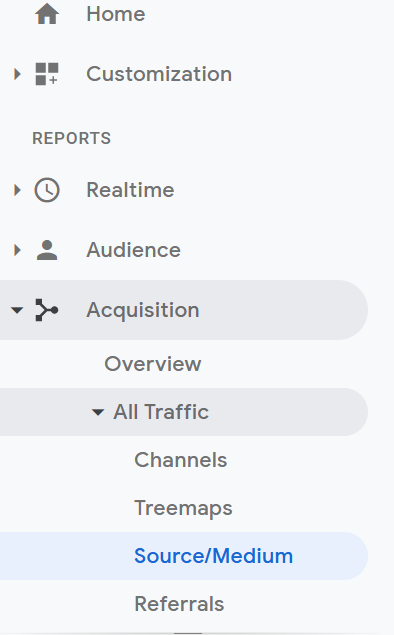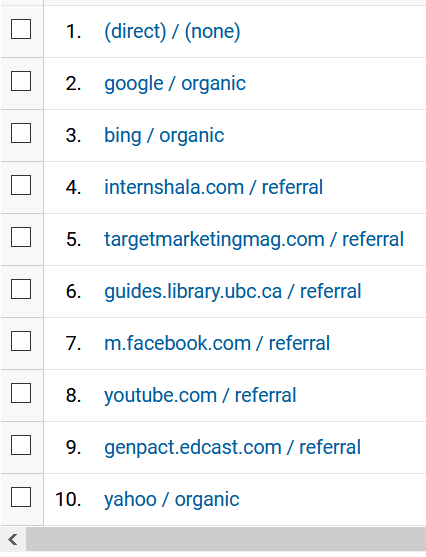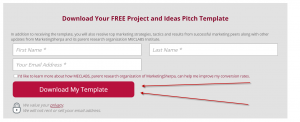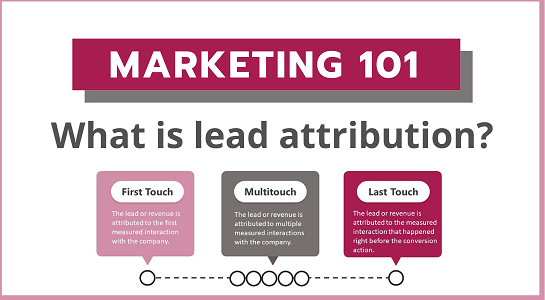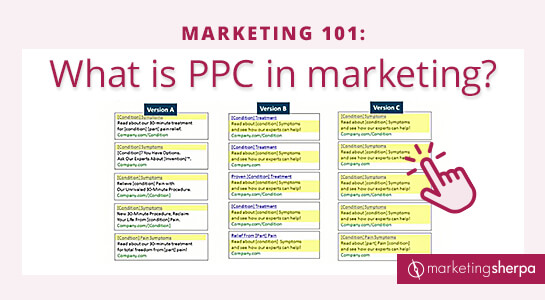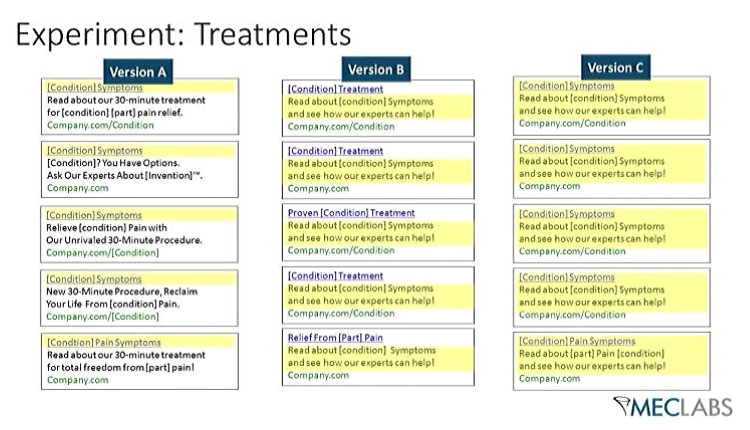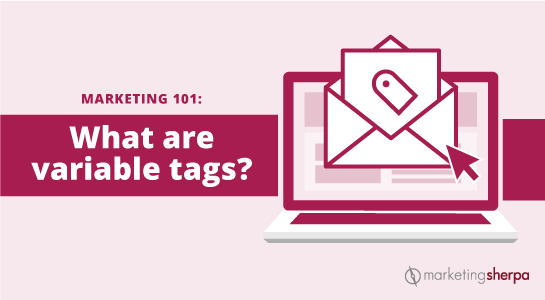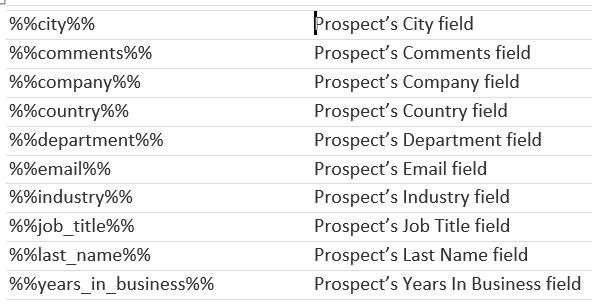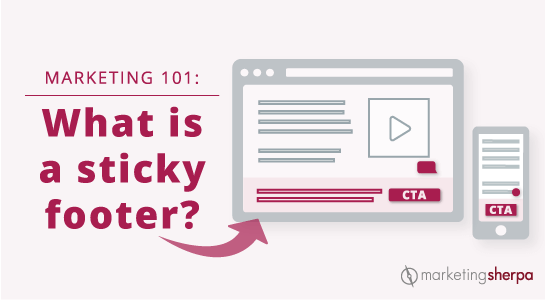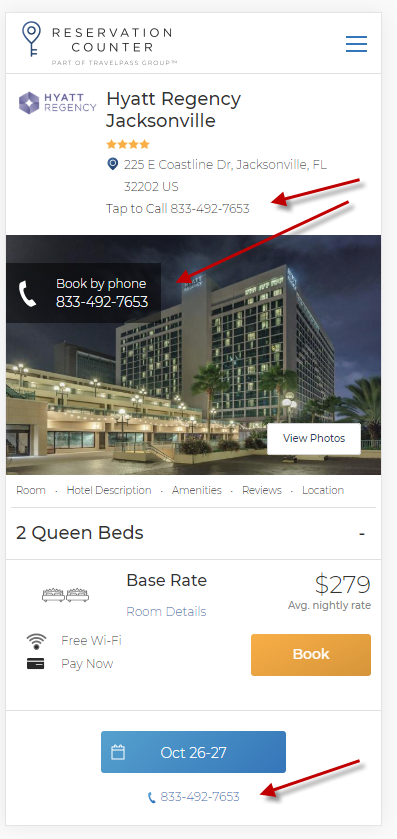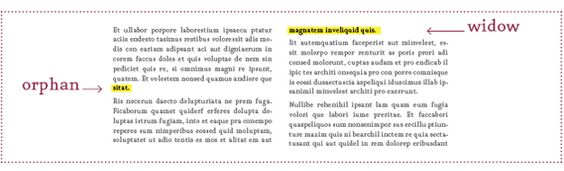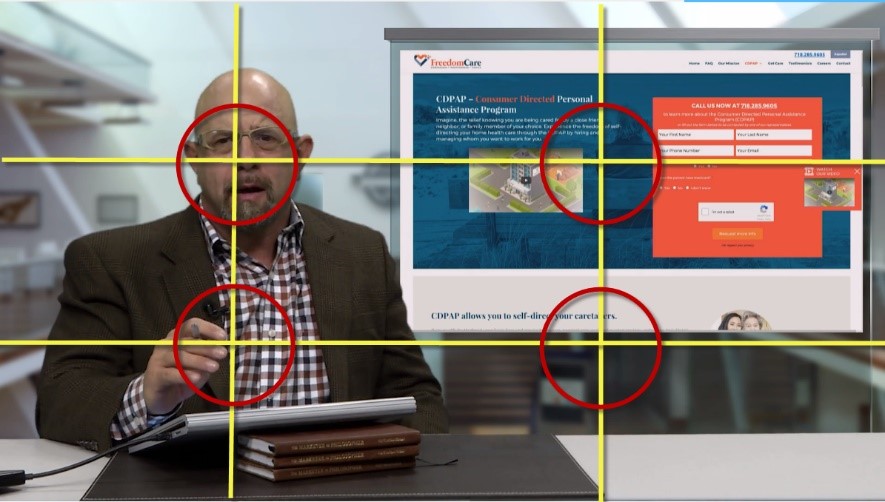Marketing 101: What is source/medium?
Marketing has a language all its own. This is our latest in a series of posts aimed at helping new marketers learn that language. What term do you find yourself explaining most often to new hires during onboarding? Let us know.
This article was originally published in the MarketingSherpa email newsletter.
If you’ve ever been in a meeting with people who work on the data analytics for your company’s website, you may hear them refer to the metrics of Source and Medium. Sometimes, they’ll say the words so quickly together it sounds like one compound word “Sourcemedium.” (Just like people who work in digital advertising can make pay-per-click sound like “paper click.”)
Source and Medium are actually two distinct pieces of information that together help you understand where the traffic going to your website comes from. They are referred to together because they share a report in Google Analytics. You can find them in the left-hand column of Google Analytics, under Acquisition, then All Traffic, then finally Source/Medium.
The source is the specific website that sent traffic to your website, and the medium is the category that website resides under. Here’s a look at a Source/Medium report for our websites for a random day.
The word before the slash is the source, and the word after the slash is the medium.
As you can see, the top source of traffic was direct, which is not assigned to any medium. Direct traffic can come from someone typing in your website’s address to their browser, clicking on a bookmark, or clicking on a link from a non-website source like a PDF or presentation. As the name implies, people went directly to your website. However, direct is also the default source Google Analytics uses to report any traffic that it cannot assign another source to.
As you see, some traffic comes from the medium organic, like Google, Yahoo, and Bing. This refers to organic search.
And some traffic is listed with the medium referral, this means that visitors clicked on a link from another website to get to your website. In the example above, some of those websites (sources) were Internshala, Target Marketing magazine, and the University of British Columbia.
How you can use this information
According to the MECLABS Conversion Heuristic — a methodology to help marketers understand and optimize the factors that affect the probability of conversion — the motivation of the potential customer is the factor that most affects conversion. (MECLABS Institute is the parent organization of MarketingSherpa).
Understanding the source and medium of traffic to your website can help you better understand your customers’ motivations so you can better serve them and ultimately increase conversion. It can also help you understand if you are not getting the right types of customers to your website and need to change your traffic-driving and traffic-attracting initiatives.
Here is an example from work the MECLABS team is doing with the nonprofit TenbyThree as part of the show The Marketer as Philosopher — Become a Force for the Good: